Create your Assistant on OpenAI’s website #
Go to OpenAI’s Assistant Dashboard to create your OpenAI assistant, and click on the green Create button

Then fill in the Assistant details, Name, Instructions and Model.
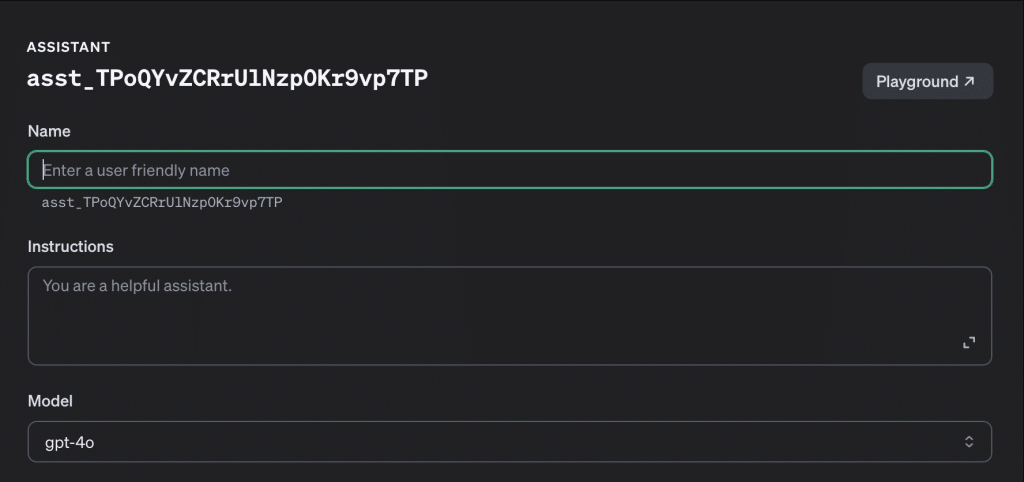
Assistant Training #
There are multiple ways to train your Assistant, we recommend using File search. File Search augments the Assistant with knowledge from outside its model, such as proprietary product information or documents provided by your users. OpenAI automatically parses and chunks your documents, creates and stores the embeddings, and use both vector and keyword search to retrieve relevant content to answer user queries.
To add files, first enable the File Search option, then click + Files.
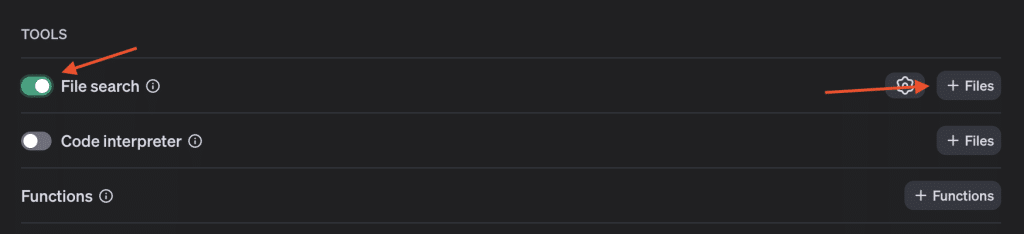
Then upload any files you want to use in the model training. File Search supports a variety of file formats including .pdf, .md, and .docx. More details on the file extensions (and their corresponding MIME-types) supported can be found in the Supported files section below.
Hook the Assistant to Ai Bud’s Chatbot #
First download and install Ai Bud Pro on your WordPress site. Then from your WordPress admin dashboard, navigate to Ai Bud -> Chatbot.
Once you have enabled the Chatbot, you can change the mode to Assistant and an Assistant dropdown list will appear with the option to select the OpenAI assistant you created in the first step.
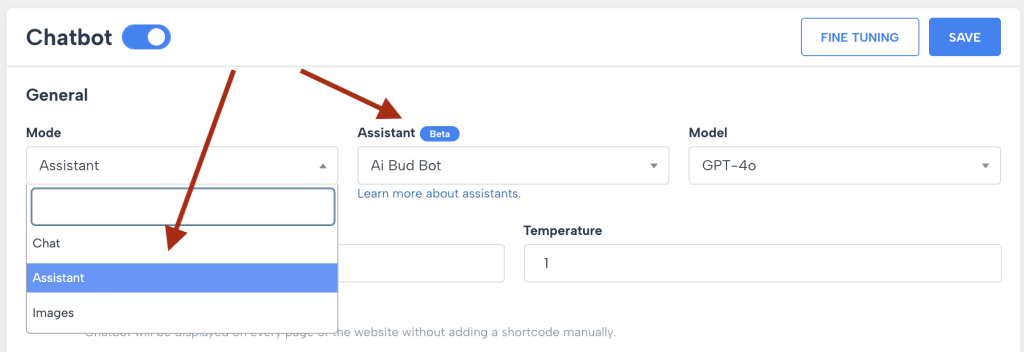
Use it on your website #
That’s it! now you can use your new smart assistant chatbot.




