Bloons TD 6 Ultimate Crosspath Not Working? Fix Here
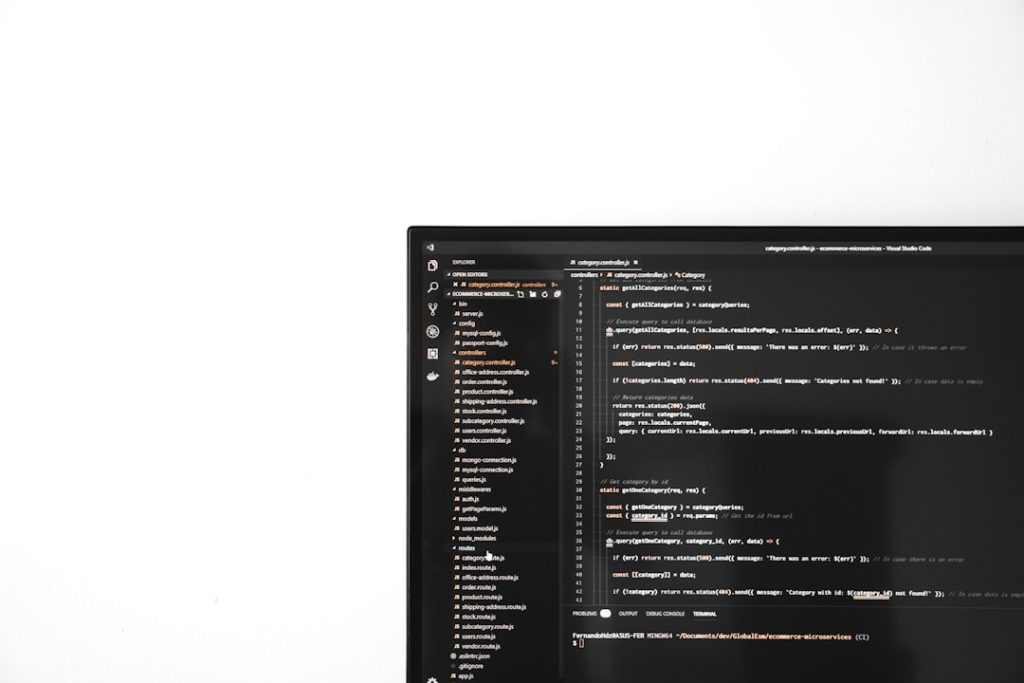
Bloons TD 6 has attracted a massive and loyal fan base over the years, and it’s no wonder why. With its strategic gameplay, adorable-yet-deadly monkeys, and complex tower upgrades, it’s a surprisingly deep tower defense game. One of the most exciting mods for veteran players is the Ultimate Crosspathing Mod, which allows towers to upgrade along all three upgrade paths instead of being locked into just one. However, this mod doesn’t always work right out of the box, leaving many players frustrated and confused.
TL;DR
If your Ultimate Crosspath mod isn’t working in Bloons TD 6, don’t panic. Common causes include game updates, incorrect mod versions, or misconfigured mod managers. Make sure your BTD6 version matches the mod version, MelonLoader is properly installed, and the mod is in the correct folder. Follow our detailed steps below to fix it quickly.
Common Reasons Why Ultimate Crosspath Isn’t Working
Before diving into solutions, it’s crucial to identify why the mod might not be functioning. Here are the top culprits:
- Outdated Mod: The game is updated regularly, and mods need to keep up with the latest version.
- Incorrect Installation: Placing files in the wrong directories can disable the mod entirely.
- Disabled Mods: Some mod managers will disable conflicting mods, sometimes even Ultimate Crosspath.
- Conflicts with Other Mods: Especially mods that affect tower behavior or upgrade paths.
- Missing Dependencies: Mods like Ultimate Crosspath require other frameworks such as MelonLoader and Mod Helper to run.
Step-by-Step Fix: Get Ultimate Crosspath Working Again
Follow this methodical approach to diagnose and fix the issue efficiently.
1. Check for the Latest BTD6 Version
First and foremost, confirm which version of BTD6 you are running. Mods are built for specific versions of the game. If you updated your game but haven’t updated the mod, chances are it won’t work.
To check your version number:
- Launch Bloons TD 6 via Steam or Epic Games.
- Look in the bottom-right corner of the main menu screen.
Now visit the mod’s official download page (like from Nexus Mods or GitHub) to confirm compatibility with your BTD6 version.
2. Update or Install MelonLoader
Ultimate Crosspath Mod depends on MelonLoader, a mod loader that hooks into BTD6 and runs custom code. If it’s missing or outdated, the mod won’t function.
To install or update MelonLoader:
- Download the latest version of MelonLoader from the official site.
- Extract the contents.
- Run the installer and point it to your BTD6 installation folder.
- Reinstall if necessary, especially after a BTD6 update.
MelonLoader must be installed correctly each time a new BTD6 patch is released.
3. Double-Check Your Mod Folder
Incorrect file placement is one of the easiest mistakes to make when using mods. For Ultimate Crosspath to work, it needs to be in the correct mod directory.
The correct folder path is usually:
C:\Program Files (x86)\Steam\steamapps\common\BloonsTD6\Mods
Make sure the mod file (usually a .dll) is in this location. If the “Mods” folder doesn’t exist, you can create it manually.
Important: Only place one version of the Ultimate Crosspath mod in the folder. Having duplicates can cause conflicts.
4. Install the BTD Mod Helper
Ultimate Crosspath also requires the BTD Mod Helper. This helper mod provides essential APIs and libraries that other mods rely on.
To install it:
- Download the BTD Mod Helper .dll file from a reliable source.
- Place the .dll file in the same Mods folder where Ultimate Crosspath is installed.
Without this foundational mod, many other mods simply won’t load at all.

5. Temporarily Remove Conflicting Mods
Another common problem is mod conflicts. Some mods may override tower behavior or alter the same files as Ultimate Crosspath, preventing it from working correctly.
To test for conflicts:
- Move all your mods to a backup folder temporarily—except for Ultimate Crosspath and BTD Mod Helper.
- Run the game with only these two mods installed.
If it now works, reintroduce your other mods one by one to identify the culprit.
6. Enable Mods in MelonLoader Settings
MelonLoader includes configuration files that may disable mods by default.
To check these settings:
- Navigate to the MelonLoader folder inside your BTD6 directory.
- Look for
MelonPreferences.cfgor similar config files. - Open the file in a text editor and ensure the mod is not disabled via configuration flags.
7. Double-Check Console Logs
MelonLoader outputs a console when BTD6 is launched, which often logs exactly what’s going wrong.
Look at the log for messages such as:
[ERROR] Failed to Load Mod: Missing Dependencies[WARNING] Version mismatch—BTD6 v.xx.x not supported
These logs are invaluable in pinpointing the problem.
Best Practices for Using Ultimate Crosspath
Once you get the mod working, it’s a good idea to follow these best practices to ensure stability and continued compatibility:
- Keep Backups: Backup your save files before installing any new mods.
- Test in Sandbox: Try unlocked crosspath towers in sandbox mode first to avoid crashes that can mess up your game progress.
- Monitor Updates: Follow the mod’s GitHub or other distribution site to be notified about updates or known bugs.
- Use Only Trusted Sources: Download mods only from vetted, trusted sites to avoid malware or corrupt installs.

What to Do If It Still Doesn’t Work
Still having trouble? Here are a few last-resort options:
- Reinstall BTD6: A clean reinstall can sometimes fix mysterious issues. Don’t forget to back up your save data.
- Ask for Help: Reach out to the Bloons TD 6 modding communities on Reddit or Discord. Provide your game version, mod versions, and console logs.
- Wait for Patch Updates: Sometimes the mod just hasn’t caught up yet with the newest version. Give it a few days and check back for updates.
In Summary
The Ultimate Crosspath mod is a game-changer—literally—but when it doesn’t work, it can be frustrating. Thankfully, most issues boil down to compatibility, incorrect installation, or missing dependencies. Take a few minutes to verify your setup, and you’ll be placing triple-upgrade monkeys in no time.
Remember, modding adds a layer of complexity to any game. But with a bit of care, you can keep enjoying your extreme cross-path creations and pop Bloons like never before.
