From Chaos To Organized: Mastering WordPress Plugin Helpdesk Like A Pro

Picture this: your WordPress support inbox is bursting at the seams. Frantic users are crying for help. Feature requests are flooding in. Bugs are flying everywhere. You’re buried in support tickets, wondering if there’s a better way.
Good news. There is!
TL;DR
Managing support for your WordPress plugin doesn’t have to be chaos. With the right tools and streamlined systems, you can turn overwhelm into order. Learn how to create a super-efficient helpdesk that keeps users happy and preserves your sanity. It’s easier than you think, and even a little fun!
Why Most Plugin Developers Struggle With Support
Let’s be real—coding a plugin is one thing. Supporting it? That’s a whole different game.
Many plugin authors start small. There’s a contact form on the site or maybe a support forum. At first, it’s doable.
Then the plugin gets popular. Congrats! But now…
- You’re losing track of user issues.
- You respond late (or forget entirely).
- You’re overwhelmed by repeated questions.
- Reviews start to dip. Yikes!
Sound familiar?
Don’t worry—you’re not alone. Most of us don’t launch a plugin dreaming about support tickets. But support, done right, builds trust. And trust builds long-term users (and sometimes, revenue!).
Step 1: Choose the Right Helpdesk Tool
Rule #1 in getting organized? Use the right tool.
Here are some popular WordPress-friendly helpdesk solutions:
- Help Scout – Minimal, easy to use, team-friendly.
- Zendesk – Super powerful, but a bit complex for some.
- Awesome Support – A native WordPress plugin, great for staying in the WP ecosystem.
- SupportCandy – Another solid WordPress helpdesk plugin with lots of features.
- Trello or Notion (with Zapier) – Not a helpdesk per se, but can be customized for ticket-style management.
Pick what fits your style and budget. Start simple. You can always upgrade later.
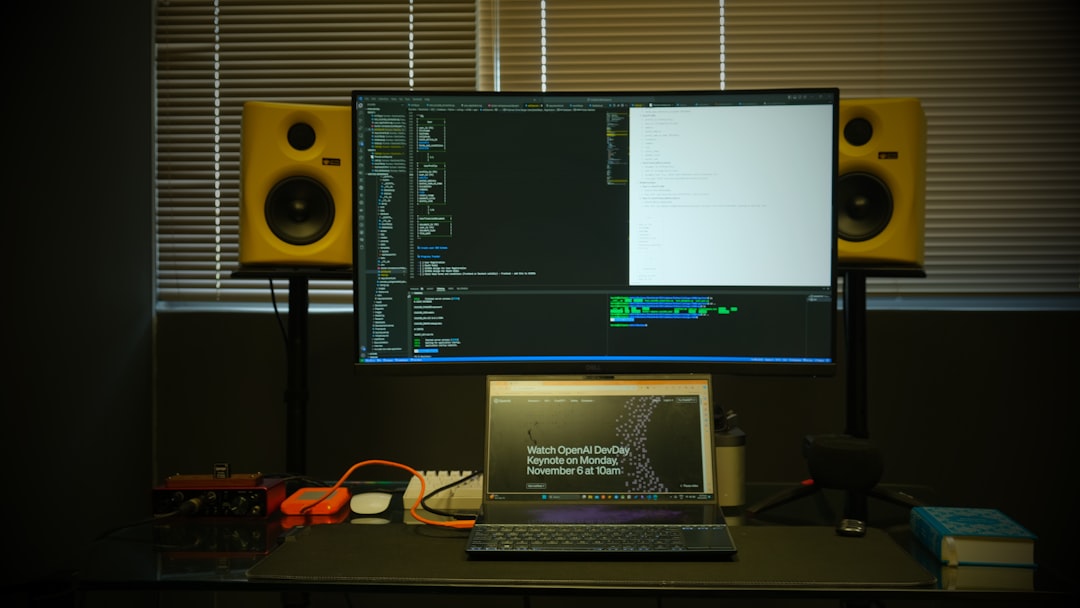
Step 2: Create a “Smart” Support Workflow
Let’s ditch the inbox mess. Time to create a system that works for you—on autopilot.
Here’s a winning combo:
- Direct Support Requests – Always route users to one place. No scattered emails or DMs.
- Use Tags – Tag tickets by type: “bug,” “feature request,” “billing,” etc.
- Set Response Time Goals – Even if it’s just you, aim for within 24 hours.
- Automate With Canned Replies – Write once, use forever.
- Track Metrics – How fast do you respond? How often do questions repeat?
Get into a rhythm. Respond in batches. It helps your mental focus and saves time.
Step 3: Empower Your Users With Knowledge
Imagine if half your tickets answered themselves. That’s totally possible with awesome self-service content.
Build a small, but mighty, knowledgebase:
- FAQs – Start by answering most common questions.
- Getting Started Guides – Walk new users step-by-step.
- Video Tutorials – Some folks prefer watching to reading.
- Known Issues List – Be open about things you’re fixing.
Tools like BetterDocs or Echo Knowledge Base can help you create this inside WordPress. Or use external tools like Notion, HelpDocs, or GitBook.
Step 4: Create a Support Culture (Even If You’re Solo)
Support isn’t just solving problems. It’s your plugin’s handshake.
Here’s how to speak user-friendly:
- Be friendly – Even if the question seems silly.
- Use “we” not “I” – Sounds more professional.
- Say thanks – Every support interaction is a gift. Yes, even angry ones.
- Follow up – “Just checking in. Did that solve it?” = ❤️
This attitude makes your plugin feel human. And memorable.

Step 5: Collect Feedback and Evolve
Each support ticket is a whisper from your userbase. Are you listening?
Use support to:
- Spot bugs early before reviews suffer.
- Figure out confusing UI problems.
- Discover the next killer feature users want.
Add a feedback form in your knowledgebase. Or ask for their thoughts after solving their issue.
Use this info to improve documentation, tweak your plugin, or even inspire your next update.
The Power of Saying “No” (Kindly)
Some users will ask for… everything. Unicorn features. Lifetime support at zero cost. Totally understandable—but not always doable.
You need to set limits. Kindly.
Try this:
“Thanks so much for the suggestion! That feature is not in our current roadmap, but I’ve noted your idea.”
Or:
“This level of support is part of our premium plan. You can check it out here.”
You’re not saying no to them. You’re saying yes to sustainable support.
Going Pro: Hire Or Scale When Ready
As your plugin grows, you may need help. That’s a good problem!
Here are signs you’re ready to scale:
- You spend 10+ hours per week on support alone.
- Tickets are going unanswered.
- Your dev time is shrinking fast.
You can start light:
- Hire a part-time support rep
- Promote a super fan to community help leader
- Use freelancers from platforms like Upwork or SupportNinja
Train them using your knowledgebase. Make sure they understand your tone and values.
Bonus Tips & Quick Wins
- Use emoji in responses 🎉 – friendly and fun!
- Respond fast, even if it’s just “We’re on it!”
- Create a “Top 5 Common Issues” doc and pin it.
- Use GIFs in tutorials. Yes, seriously.
You’ve Got This!
Plugin support can feel like a whirlwind. But you don’t have to struggle.
With the right helpdesk, some solid workflows, and a pinch of empathy, you can become a support superstar. You’ll keep your users happy, earn great reviews, and even fall in love with helping people (a little bit).
Go from chaos to clarity. Your plugin deserves it—and so do you.
Now get out there and support like a pro! 🚀
