The Complete Guide to WordPress Maintenance & Support Services for Website Owners
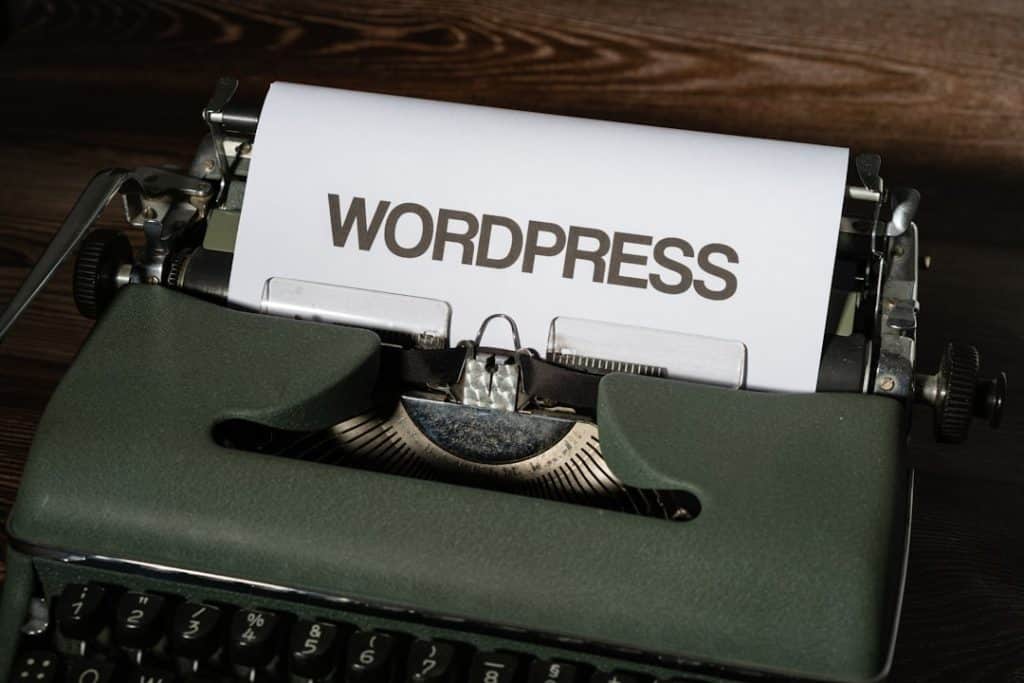
Maintaining a WordPress website is about far more than hitting the “Update” button every now and then. As your site grows and evolves, so do its technical needs. Whether you’re running a blog, e-commerce store, or company website, having a solid WordPress maintenance and support strategy ensures that your digital presence remains secure, fast, and user-friendly. In this guide, we’ll take a deep dive into what WordPress maintenance involves, why it matters, and how you can benefit from working with professional support services.
Why WordPress Maintenance Matters
WordPress is a dynamic content management system with continuous updates, security patches, and plugin developments. Ignoring regular maintenance can open your website to vulnerabilities, slow performance, and loss of user confidence.
Here are the core reasons why WordPress maintenance is essential:
- Security: WordPress is the most widely used CMS in the world, making it a common target for hackers. Regular updates close security loopholes.
- Performance: A well-maintained site is faster and offers a better user experience.
- SEO: Google rewards sites that load quickly and have no broken links or errors.
- Reliability: Backups and updates reduce the risk of site crashes and data loss.

What’s Included in WordPress Maintenance?
Website maintenance isn’t just about ticking checkboxes. It’s about creating a seamless experience for your visitors and ensuring the backend is as efficient as the frontend. Below are the key components typically included in a quality WordPress maintenance service:
1. Core and Plugin Updates
WordPress releases regular updates to its core system. Plugins you use on your site also need frequent updating to ensure compatibility and performance. Failing to do so may result in conflicts or vulnerabilities.
2. Website Backup
Backing up your website regularly allows you to restore it in case of data loss. Depending on your website’s activity level, backups could be done daily, weekly, or monthly.
3. Security Monitoring
Security tools look out for malware, suspicious activity, and vulnerabilities. Maintenance services often include firewall setup, security scanning, and immediate response to threats.
4. Speed Optimization
Page speed has a direct impact on both user experience and SEO rankings. WordPress maintenance services include caching optimization, image compression, and database cleanups.
5. Uptime Monitoring
Your website should be online 24/7. Maintenance teams monitor availability and alert you (or take action) if your site goes down.
6. Broken Link Checks
Links pointing to non-existent pages or resources hurt SEO and frustrate users. Regular scans identify and allow for fixing these issues.
7. Website Edits and Support
If you need to update content, fix formatting, or install a new plugin, many maintenance plans include a set number of support hours per month.
8. Performance Reporting
Monthly reports offer a snapshot of updates performed, uptime history, backups, and other key metrics so you always know what’s happening behind the scenes.

Choosing the Right Maintenance & Support Service
As a website owner, you’re likely balancing many moving parts. Partnering with a professional maintenance service saves time and offers peace of mind. But with many providers in the marketplace, how do you choose the right one?
Here are critical factors to consider:
- Pricing: Maintenance plans vary in price depending on the number of services offered. Compare monthly, quarterly, and yearly options.
- Response Time: When something breaks, how quickly can the support team help?
- Experience: Look for providers with proven experience managing WordPress websites, preferably in your industry or niche.
- Customization: Can the plan scale as your business grows?
- Reviews and Testimonials: What are other customers saying about their experience?
Self-Maintenance vs. Hiring Professionals
It’s tempting to try and handle WordPress upkeep on your own, especially if you’re technically inclined. However, this can quickly become time-consuming and error-prone. Here’s a quick comparison to help you decide:
| Task | DIY | Professional Service |
|---|---|---|
| Monthly Backups | Manual plugins required | Automated with off-site storage |
| Plugin Compatibility Checks | Trial and error | Tested in staging environments |
| Security Monitoring | Limited, unless tech-savvy | 24/7 scanning, malware removal |
| Performance Optimization | Requires in-depth knowledge | Managed by experts |
Verdict: If your site generates revenue or handles sensitive information, it’s generally best to entrust its maintenance to professionals who specialize in WordPress.
Common Mistakes to Avoid
When it comes to website upkeep, even seasoned owners can fall into traps. Avoid these missteps for smooth, reliable operation:
- Not creating backups before updating – Even a minor update can cause conflicts or break your site.
- Ignoring plugin compatibility – Not all plugins play nicely together, particularly after updates.
- Neglecting mobile responsiveness – A good maintenance plan includes mobile testing.
- Delaying known fixes – If errors or bugs are identified, fix them promptly rather than putting them off.
- Relying too heavily on automation – Some tasks – like performance testing and content accuracy – still need human review.
Benefits of Ongoing WordPress Support
WordPress support goes hand in hand with maintenance. It’s the access to real human help when you’re stuck or when something goes wrong. Whether it’s a broken feature or help customizing a template, ongoing support offers peace of mind.
Notable benefits include:
- Quick resolution of bugs and glitches
- Help installing and configuring new plugins or themes
- Expert advice for scaling or redesigning your site
- Reduced downtime and better risk management
Tools and Plugins That Help
Even if you partner with a support provider, it’s good to know the tools commonly used for WordPress maintenance. Here are some top-rated options:
- ManageWP: Centralizes updates, performance checks, and backups for multiple sites.
- UpdraftPlus: A leading backup plugin with scheduled and manual options.
- Wordfence Security: Offers firewall protection and malware scanning.
- WP Rocket: Speeds up your site with caching and performance optimization.
- Broken Link Checker: Scans your site for broken links and missing images.
Conclusion
WordPress maintenance and support services are not just for large businesses—they’re essential for any website owner who takes their online presence seriously. From keeping your data safe to ensuring peak performance and uptime, there’s a lot that goes on behind the scenes.
By investing in regular maintenance or outsourcing it to a professional support team, you significantly reduce risks while improving user experience, SEO, and long-term success. Keep your website running like a well-oiled machine—and let experts take care of the technical heavy lifting.
The web never sleeps—and neither should your site’s maintenance strategy.
