Opera GX Not Blocking YouTube Ads? Here’s The Fix
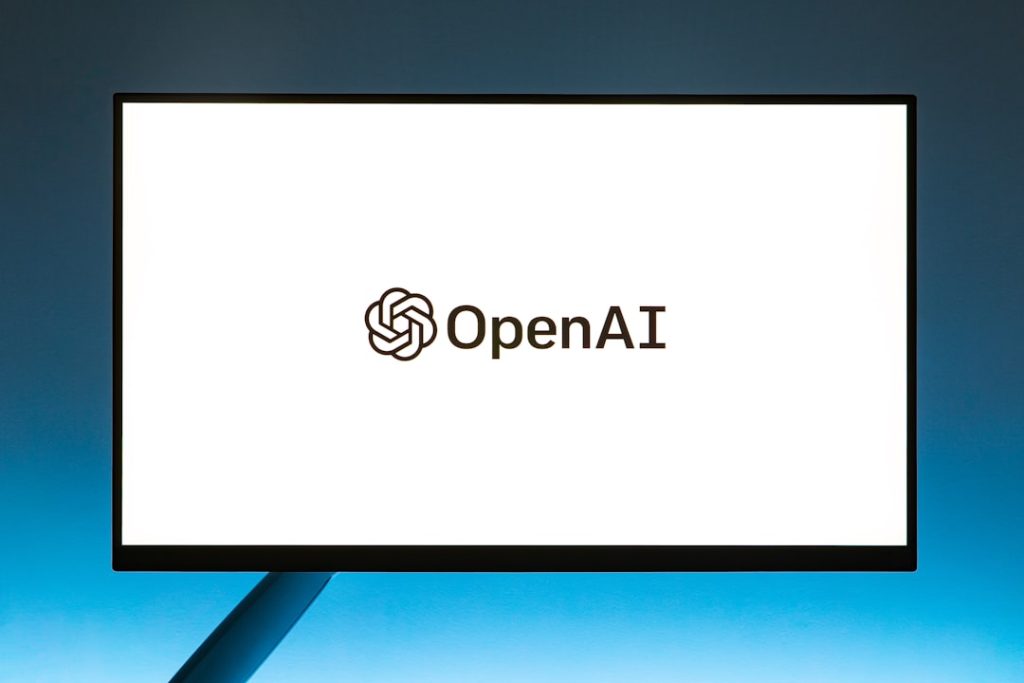
Opera GX has carved a niche for itself as the go-to browser for gamers thanks to its stylish design, performance-enhancing features, and built-in ad blocker. However, despite its capabilities, some users have recently experienced an uptick in YouTube ads appearing even with the ad blocker enabled. This situation has raised questions about whether Opera GX is still effective in blocking online ads—especially on one of the most ad-saturated platforms like YouTube.
If you’re among those affected and wondering why your Opera GX browser isn’t blocking YouTube ads anymore, don’t worry. This comprehensive guide will take you through the common causes, solutions, and additional tips to make sure your browsing experience remains ad-free.
Why Is Opera GX Failing to Block YouTube Ads?
Before diving into solutions, it’s important to understand what might be causing Opera GX to fail in blocking YouTube ads:
- YouTube algorithm updates: Google frequently updates YouTube’s back-end code, making it difficult for ad blockers to keep up.
- Outdated browser version: Running an older version of Opera GX can result in outdated ad-blocking scripts.
- Disabled native ad blocker: Sometimes, Opera GX’s native ad blocker might be turned off accidentally.
- Conflict with extensions: Additional browser extensions can conflict with built-in functionalities.
- Whitelist settings: Some sites may be whitelisted by mistake, allowing ads to show.
Fortunately, there are several steps you can take to resolve this issue and restore your browsing experience.
Step-by-Step Fixes for YouTube Ads in Opera GX
1. Ensure Opera GX Is Up To Date
Keeping your browser updated is crucial. Here’s how to ensure you’re on the latest version:
- Click the Opera icon on the top-left corner.
- Select Update & Recovery from the dropdown menu.
- If there’s an update available, Opera GX will automatically begin installing it.
Once updated, restart the browser and check if YouTube ads are still appearing.
2. Re-enable Opera GX’s Built-in Ad Blocker
Make sure the native ad blocker is enabled:
- Go to Settings (or press Alt + P).
- Scroll to the Privacy & Security section.
- Switch on the toggle for Block ads.
You can also customize your blocking settings by clicking on Manage Lists to enable more aggressive blocking modes.
3. Add an Ad Blocking Extension
While Opera GX’s native blocker is robust, it’s not infallible. Adding another trusted extension can help. Recommended options include:
- uBlock Origin
- AdGuard AdBlocker
- Ghostery
To install an extension:
- Go to the Extensions section via Menu > Extensions or press Ctrl + Shift + E.
- Click on Get more extensions and search for your desired ad blocker.
- Click Add to Opera and follow the installation prompts.

4. Clear Cache and Cookies
YouTube personalization might bypass ad blocking via cached data. Clear your cache and cookies:
- Open Settings and go to Privacy & Security > Clear Browsing Data.
- Select Cookies and other site data and Cached images and files.
- Choose a time range (preferably All time) and click Clear Data.
Restart your browser and open YouTube again to test if the issue persists.
5. Double-Check Site Exceptions
Opera GX allows for site-based ad blocker exceptions. If YouTube is on the exception list, ads will still appear.
- Go to Settings and scroll to Privacy & Security.
- Click Manage Exceptions under the Ad Blocking section.
- Look for youtube.com and remove it if it’s listed.
6. Try a Private or Guest Window
Sometimes browser profiles or stored sessions interfere with extensions. Open YouTube in a private window to see if ads still play.
- Click on the Opera icon and select New Private Window.
- Open YouTube and test its behavior.
If you notice that ads are no longer appearing, the issue may lie within your user settings or additional extensions.
7. Use YouTube Alternatives
If none of the above works, consider using alternative platforms or front-end services like:
- Invidious: A privacy-focused front end for YouTube.
- Piped: Offers ad-free streaming from YouTube’s source.
These services provide a cleaner experience without the ads or tracking, although interface differences may exist.

Extra Tips for Maintaining an Ad-Free Experience
- Regularly update not just the browser, but also any installed ad-blocking extensions.
- Periodically review permissions granted to extensions and websites.
- Consider using DNS-level ad blockers like Pi-hole for system-wide blocking.
Conclusion
Opera GX remains a powerful, gamer-friendly browser, but the dynamic nature of platforms like YouTube may occasionally diminish its ad-blocking effectiveness. By applying the steps above, such as updating the browser, enabling or enhancing ad blocking capabilities, and exploring alternative front ends, users can reclaim their browsing experience and enjoy content without the persistent interruption of ads.
Remember, ad blockers work in a cat and mouse game with websites, particularly YouTube. Regular updates and diligence are key to staying ahead in this never-ending race. With the right setup, users can continue enjoying the best Opera GX has to offer—without intrusive advertising ruining the fun.
Frequently Asked Questions (FAQ)
- Q: Why is Opera GX’s ad blocker not working on YouTube?
A: YouTube frequently updates its code to bypass common ad-blockers. Additionally, outdated browser versions or incorrect settings can cause the ad blocker to malfunction. - Q: Can I use another ad-blocker along with Opera GX’s native blocker?
A: Yes, extensions like uBlock Origin or AdGuard can be added to work alongside the built-in ad blocker for enhanced effectiveness. - Q: Will clearing cookies and cache help stop YouTube ads?
A: It might. Some ad tracking systems use cookies and cached files. Clearing them can reset ad preferences and potentially reduce ads. - Q: Is using an alternative like Invidious safe?
A: Yes, although unofficial, platforms like Invidious are open-source and prioritize user privacy. However, always use a trusted instance and check for uptime reliability. - Q: Do YouTube Premium or paid options work better than ad blockers?
A: From a convenience and legality standpoint, YouTube Premium offers a seamless ad-free experience without workarounds or browser tweaks.
