Mixpanel WordPress Integration for eCommerce: What You Need to Know
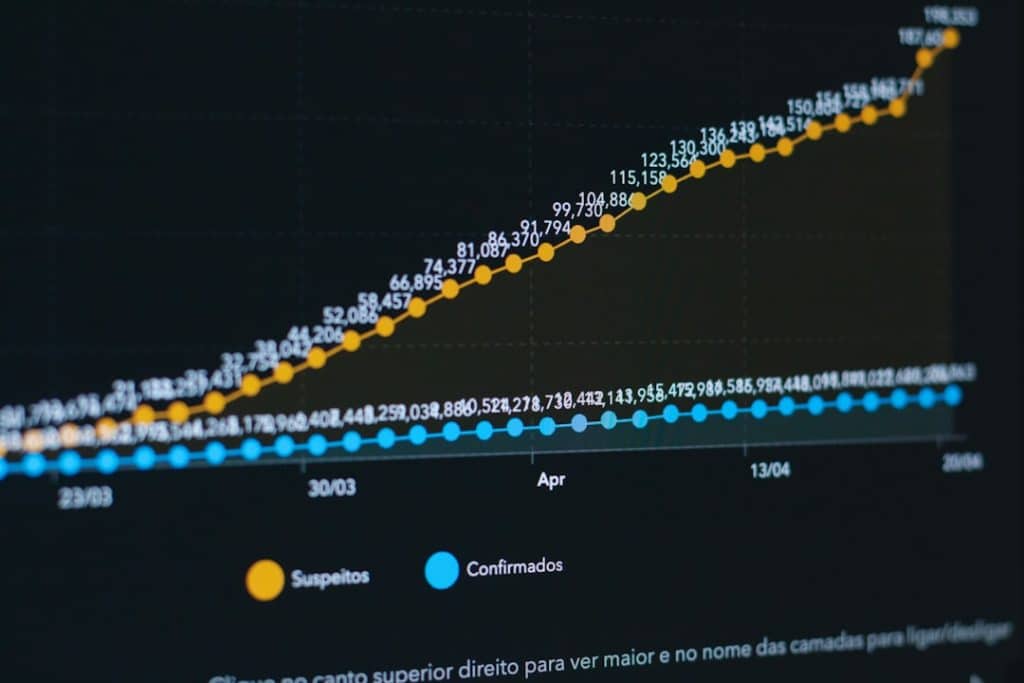
eCommerce has evolved rapidly over the last decade, with businesses constantly seeking better ways to understand user behavior and improve conversion strategies. One of the most powerful tools for gaining insight into customer interactions is Mixpanel, a product analytics tool that goes beyond traditional pageview tracking. For WordPress-based eCommerce stores — particularly those using WooCommerce — integrating Mixpanel can open the gateway to deep behavioral insights and smarter business decisions.
What is Mixpanel?
Mixpanel is a powerful product analytics platform designed to track user actions such as clicks, purchases, downloads, and sign-ups. Unlike platforms that rely strictly on page views, Mixpanel excels in capturing event-based data, making it ideal for eCommerce brands wanting to track specific interactions throughout a customer’s journey.
By creating funnels, cohort analyses, and retention reports, brands can pinpoint what’s driving conversions—or what’s causing drop-offs. This kind of granularity is what makes Mixpanel so valuable for data-driven marketing and UX decisions.
Why Integrate Mixpanel with WordPress for eCommerce?
WordPress powers a significant share of eCommerce websites, especially through its flexible integration with WooCommerce. While WooCommerce offers basic analytics, it lacks the advanced capabilities of event-based tracking. This is where Mixpanel adds value.
Some advantages of integrating Mixpanel with a WordPress eCommerce site include:
- Real-time analytics: Get immediate feedback on user actions without delay.
- Detailed user segmentation: Identify valuable customer segments based on behavior.
- Funnel analysis: Understand the steps users take before making a purchase.
- Retention tracking: Discover what keeps users returning to your site.

How Mixpanel and WooCommerce Work Together
Integrating Mixpanel with WooCommerce or any WordPress eCommerce plugin typically involves embedding JavaScript code inside the website’s header or using a dedicated plugin. Events such as “Add to Cart,” “Checkout Started,” and “Order Completed” can be tracked and synced with Mixpanel dashboards.
Users can then correlate these eCommerce interactions with user attributes like location, device, referral source, and more.
Core Events to Track
When setting up Mixpanel for your WordPress eCommerce site, consider tracking the following key events:
- Page Viewed: Tracks every page a user visits.
- Product Viewed: Captures when a user views a product detail page.
- Add to Cart: Monitors when an item is added to the cart.
- Begin Checkout: Records when a user starts the checkout process.
- Order Completed: Marks a successful transaction.
Advanced tracking might also include coupon usage, cart abandonment, and user registration actions. Measuring and understanding these events allows store owners to optimize conversion paths and improve user experience.
Methods of Integration
There are multiple ways to integrate Mixpanel with WordPress, and the right method for you depends on your technical skills, budget, and intended use case.
1. Using a Plugin
There are several WordPress plugins available that simplify the Mixpanel integration process. These plugins help inject the tracking script and allow users to configure basic event tracking without writing code. Some plugins are built specifically for WooCommerce and can automatically track eCommerce-related events.
Popular plugins include:
- Mixpanel for WordPress
- WooMixpanel
- Tag Managers like Google Tag Manager (GTM)
2. Manual Integration
Developers comfortable with JavaScript may choose to manually insert Mixpanel’s tracking code into their WordPress theme’s header.php or through a sitewide custom script manager.
This approach involves specifying events manually, which offers great flexibility but requires more effort and maintenance. Manual integration is ideal for those with a unique tracking strategy or complex funnel structures.
3. Using Google Tag Manager (GTM)
GTM provides a more dynamic setup, allowing users to manage Mixpanel tags and fire events based on specific triggers set in the Tag Manager interface. This approach is popular among marketers and analysts who don’t wish to edit website code directly.
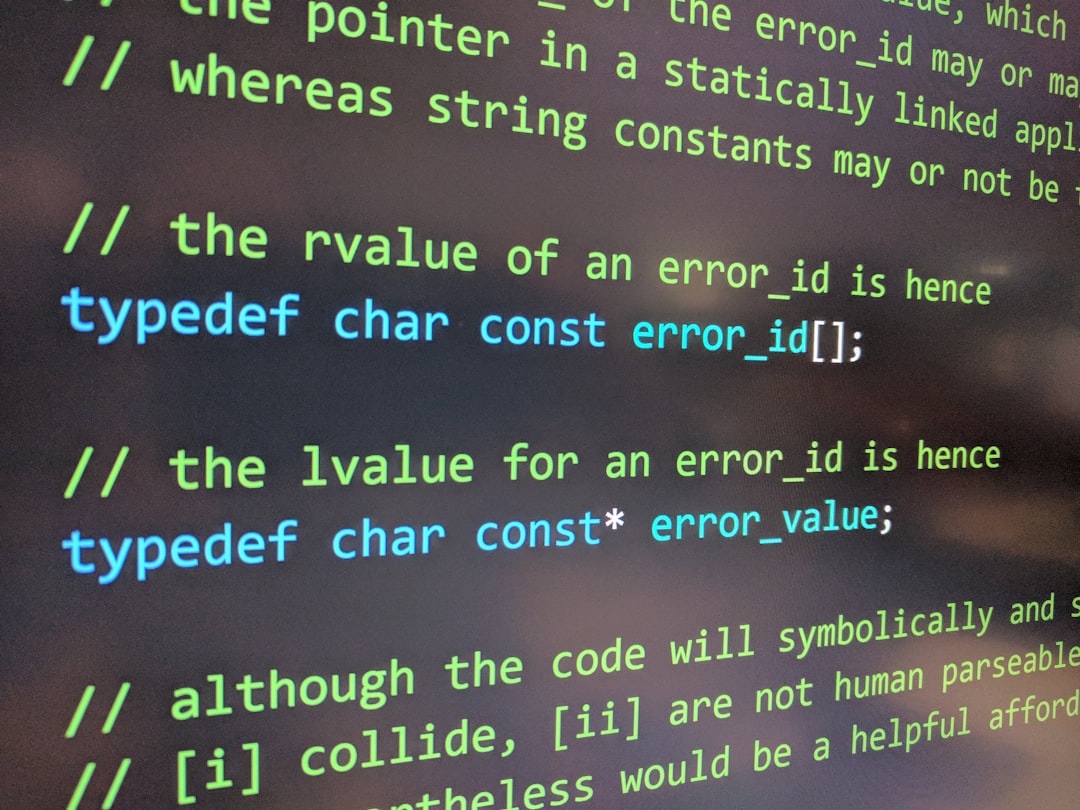
Best Practices for a Smooth Integration
To make the most of your Mixpanel and WordPress integration, here are some practical tips:
- Define tracking goals in advance: Decide what success looks like on your store — is it purchases, newsletter sign-ups, or re-engagement?
- Use readable event names: Naming conventions like “Product Viewed” or “Order Completed” make analytics easier to navigate.
- Leverage user properties: Enhance your insights by tracking properties like traffic sources, logged-in status, or device type.
- Test installations: Use the Mixpanel debug console and browser developer tools to verify that events fire correctly.
User Behavior Insights to Supercharge Growth
Perhaps the most compelling reason to integrate Mixpanel with a WordPress eCommerce site is the level of user insight it provides. Store owners can drill down into customer journeys, analyze drop-off points in the checkout process, and assess the effectiveness of promotional campaigns.
For example, using funnel analysis, a merchant might realize that users frequently abandon carts immediately after entering the shipping stage. This could highlight a need for more transparent shipping costs or additional payment options. Similarly, cohort analysis can indicate if returning customers are more likely to engage with a particular upsell offer or product bundle.
The Future of Analytics for WordPress eCommerce
As online shopping becomes more personalized and user-centric, analytics tools like Mixpanel will grow even more critical. With AI-powered predictions and better integrations, WordPress users can expect even richer insights and automation capabilities in the future.
Today’s successful online retailers rely on data not just to report outcomes, but to predict and influence future user behavior. Integrating Mixpanel is a significant step in that direction.
Frequently Asked Questions (FAQ)
- Is Mixpanel free to use?
- Mixpanel offers a generous free tier with up to 20M data points per month. For growing businesses, premium plans add features like advanced segmentation, group analytics, and automated alerts.
- How is Mixpanel different from Google Analytics?
- While Google Analytics focuses on sessions and pageviews, Mixpanel is all about event-based tracking. It excels in providing insights into user behavior and product usage over time.
- Can I use Mixpanel without any plugins?
- Yes, you can manually add Mixpanel’s JavaScript tracking code to your theme files. This gives more control but requires some coding knowledge.
- Is it possible to track logged-in versus guest users?
- Absolutely. You can set custom user properties to distinguish between account holders and anonymous users, which helps in user segmentation and targeting.
- What skills do I need to set up Mixpanel integration?
- For plugin-based integration, no coding is needed. For more complex setups involving custom events and user properties, knowledge of JavaScript and WordPress theme structure is beneficial.
In summary, integrating Mixpanel with a WordPress eCommerce site empowers store owners with unparalleled insights into user behavior, fueling smarter decisions and higher conversions. Whether you’re just starting or scaling your online business, data-driven decisions are the way forward—and Mixpanel is an excellent tool to help you get there.
