JChat Plugin: Lightweight Chat System for Ajax-Based Sites

Need a fast, simple chat for your website? Meet JChat – a lightweight chat plugin made for Ajax-based sites. Whether you’re building a gaming page, a live support page, or a small community, JChat is the easy answer. No need to dive into complex code. It just works.
Let’s take a closer look at what makes JChat so cool.
What is JChat?
JChat is a small but powerful plugin. It adds real-time chat using Ajax technology. That means you don’t have to refresh the page to see new messages. The chat just keeps on flowing.
It’s perfect for sites that want to add interactivity without using massive frameworks or systems.
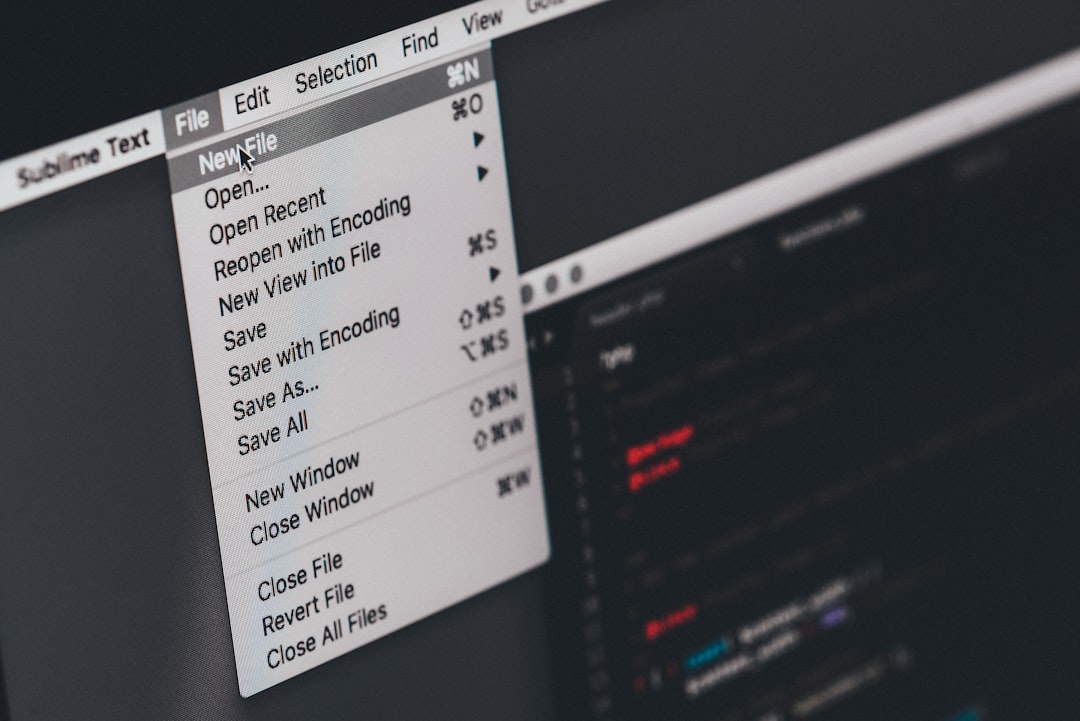
Features That Make It Shine
Don’t let its small size fool you. JChat has some great features packed in.
- Real-Time Messaging: See messages as soon as someone types them.
- No Page Reloads: Messages update via Ajax, so the page stays smooth.
- Lightweight Code: It won’t slow down your website.
- Easy Setup: No crazy configs. Drop it in and go.
- Customizable: Style it how you want to match your site.
- PHP Support: Works well with your PHP backend.
Perfect For Small Sites
If you’re running a personal blog or a niche community, JChat is perfect. You don’t need the bloat of large systems like Slack or Discord embeds. JChat gives you just the chat – nothing more, nothing less.
Got users who want to talk? Give them a way to do it right on your page!
Why Ajax is Awesome Here
Ajax is a bit of web magic. It lets your page contact the server behind the scenes. That way, new messages can come in without reloading the whole page.
Here’s how JChat uses Ajax to charm users:
- User sends a message.
- Ajax sends it to the server.
- The chat box shows the new text right away.
- Other users see it pop in their chats almost instantly.
All of this happens in the background. No flickering. No delays. Smooth as butter.
Easy to Get Started
Getting started with JChat is simple. Here’s what you’ll need:
- A server that can run PHP.
- Basic knowledge of HTML and JavaScript.
- The JChat files (you can get them from various plugin repositories or open-source hubs).
Once you have it all, just follow these steps:
- Include the JavaScript and CSS files in your HTML.
- Set up a small backend script to handle messages.
- Drop the chat box code into your page.
Just like that – your site has a working chat!

Can You Customize It?
Oh yes, you can!
JChat comes with clean HTML and CSS. You can change the colors, fonts, sizes, and layout. Add user avatars. Use emojis. Make it yours.
Some tinkerers even add message filters or emote packs. If you love to code, the sky’s the limit.
Tips for Using JChat
Want to keep your chat room fun and safe? Try these tips:
- Set up moderation tools to filter bad words or spam.
- Limit chat size to avoid overloading the server with messages.
- Use timestamps so users know when messages were sent.
You can also connect JChat to your user login system. That way, only registered users can post messages.
Great Little Plugin with Big Impact
JChat may be small, but it makes a big difference. Real-time chat turns any site into a live space. People love talking and connecting – and JChat makes it happen fast and easy.

So if you’re building a site and want to add chat without the mess, take JChat for a test drive. You’ll be chatting in no time!
