Essential AI Tools Every WordPress Developer Should Know About
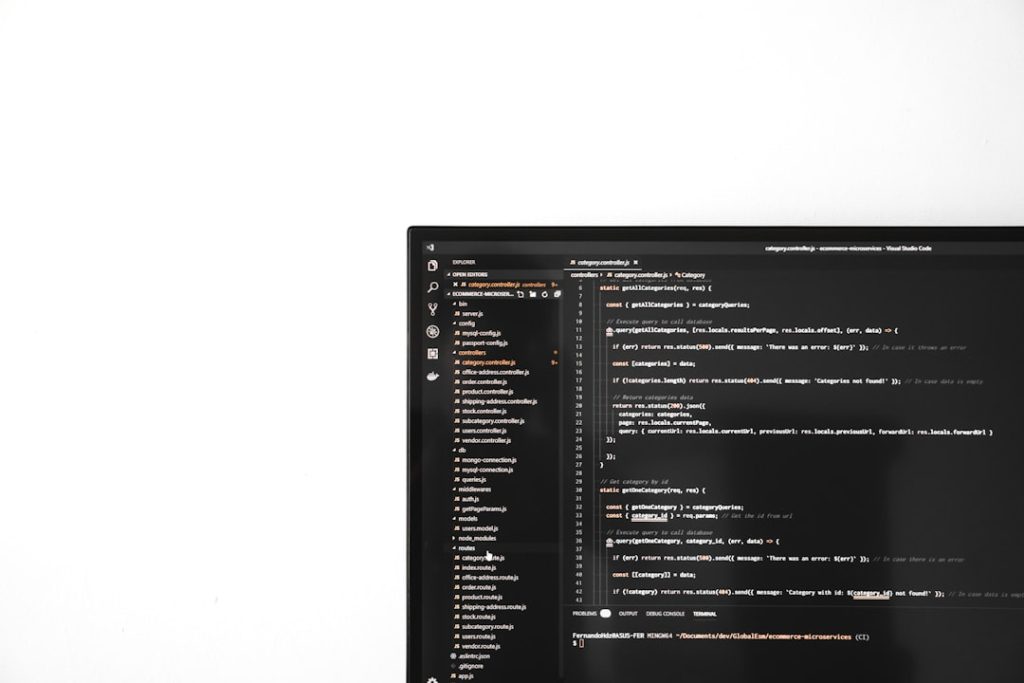
Artificial Intelligence (AI) is revolutionizing the way we build and manage websites, and WordPress development is experiencing a dramatic transformation because of it. As competition continues to increase in the digital landscape, developers are turning to AI to optimize workflow, enhance user experience, improve SEO, and automate repetitive tasks. Whether you’re a solo developer, a freelance designer, or part of a larger agency, understanding the power of AI tools in your WordPress toolkit can give you a serious edge.
1. AI-Powered Code Assistants
One of the most significant breakthroughs for developers in recent years is the emergence of AI-powered coding tools. These tools help write cleaner code, spot errors early, and even suggest code snippets based on natural language prompts.
- GitHub Copilot: Integrated into popular code editors like Visual Studio Code, GitHub Copilot uses OpenAI’s Codex to suggest entire lines or blocks of code. Imagine writing a custom WordPress function or plugin with AI-assisted suggestions at your fingertips.
- CodeWP: Designed specifically for WordPress, CodeWP is an AI code generator that understands WordPress hooks, functions, and structure. It can help create custom PHP functions, shortcodes, and even complete plugins.

These tools not only save time, but also reduce the cognitive load of digging through documentation or reusing old code. If you’re tired of managing boilerplate PHP or JavaScript manually, these tools can make a big difference.
2. AI-Based Page Builders and Design Automation
Creating visually appealing websites has never been easier, thanks to AI-based design assistants and smart page builders. These tools utilize machine learning to suggest layouts, optimize images, and even auto-generate design elements based on user intent.
- Elementor AI: Known for its intuitive drag-and-drop builder, Elementor now introduces AI tools that enhance content creation and UX design. It offers natural language prompts to generate headlines, copy, and even design patterns.
- 10Web AI Builder: If speed is your game, 10Web’s AI Builder can convert any webpage into a WordPress site using AI. Upload or link to a design, and the tool recreates it in Elementor. Perfect for faster project turnarounds.
These platforms not only reduce the time to deliver high-quality websites but also enable users with minimal design knowledge to create professional-grade pages effortlessly.
3. AI for SEO Optimization
Search Engine Optimization (SEO) is critical for any website, and AI tools are making it easier for WordPress developers to ensure their sites are optimized for search engines without needing to be SEO specialists.
- Rank Math AI: An all-in-one SEO plugin, now enhanced by AI, which helps analyze your content, suggest keyword improvements, and even rewrite copy to improve ranking. Its AI assistant can generate meta descriptions, SEO-friendly titles, and FAQs.
- Frase.io: While not strictly a WordPress plugin, Frase integrates well with your content workflow. It helps you optimize content based on SERP analysis, uses AI to generate topic clusters, and ensures each post aligns with user intent.
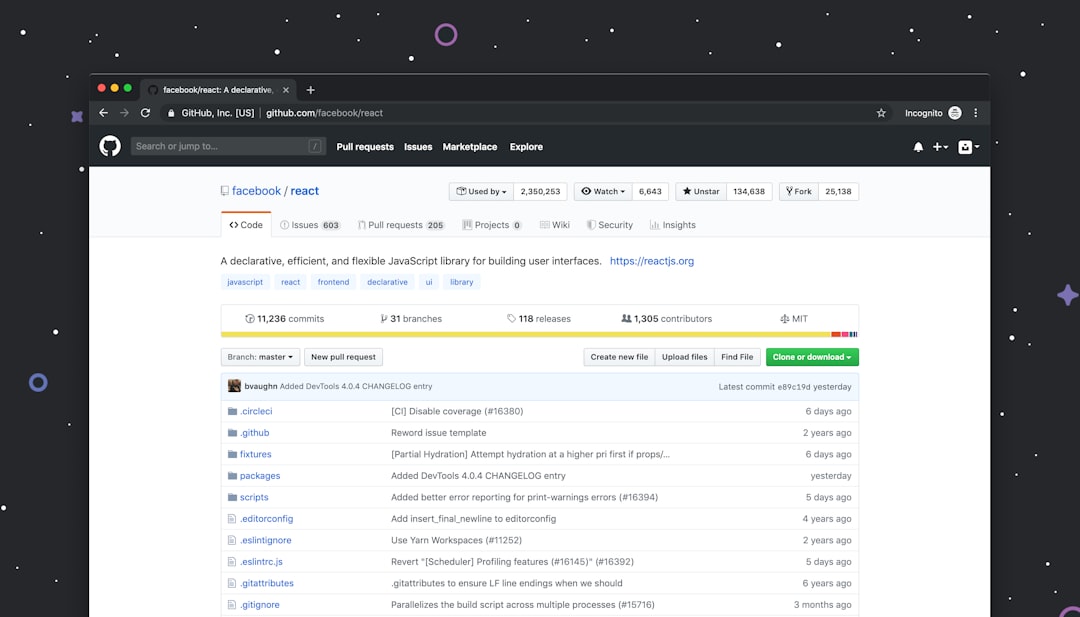
With AI-powered SEO, developers can ensure that sites don’t just look good—they perform well on search engines, too.
4. AI Content Creation Tools
High-quality content is still king. AI can streamline the process of creating blog posts, landing page copy, and even product descriptions. For WordPress developers offering content services or maintaining blogs, these tools can make content workflows more efficient.
- ChatGPT: The most well-known AI chatbot is a multi-functional tool you can use to generate blog posts, write product descriptions, and brainstorm content ideas. With integrations available via APIs or third-party plugins, ChatGPT can directly interact with WordPress content workflows.
- Jasper.ai: Designed for marketers and content creators, Jasper offers templates for various types of content. From blog intros to social media captions and product copy, Jasper speeds up the writing process—perfect for WooCommerce sites.
Integrating these tools can enhance your ability to deliver fresh, high-quality content quickly, a must in today’s always-on digital world.
5. AI Chatbots for Enhanced UX
Customer experience is vital, and real-time communication through chatbots is one area where AI truly shines. AI-driven chatbots can help reduce support pressure, collect user data, and assist in lead generation on WordPress sites.
- Tidio: A WordPress-compatible chatbot tool that provides intelligent responses to customers’ frequently asked questions. It also includes lead collection forms and integrates smoothly with CRMs such as HubSpot.
- ChatBot.com by LiveChat: This AI chatbot makes interaction seamless with scripted and AI-driven conversations. It integrates with WooCommerce and provides customer support across different touchpoints.
Adding smart assistants to your clients’ websites can increase conversions and satisfaction without increasing customer service workload.
6. AI Image Optimization and Management
Properly optimized images can dramatically improve website speed and SEO rankings. AI image tools automate the heavy lifting when it comes to compression, resizing, and even content-aware edits.
- ShortPixel AI: A WordPress plugin for intelligent image compression. It selects the optimal compression level without impacting visual quality, improving overall site performance.
- Remove.bg: Though used outside of WordPress directly, this tool leverages AI to remove backgrounds cleanly and quickly. You can then upload them into media libraries or featured images on posts.
Optimizing images used to be a time-consuming task—AI now makes it both efficient and effective.

7. AI for Security and Threat Detection
WordPress may be the world’s most popular CMS, but it’s also a favorite target for cyber threats. AI-enhanced security tools proactively monitor threats and implement protective measures in real-time, offering peace of mind.
- Wordfence with AI Detection: One of the most powerful firewalls and malware scanners available for WordPress. Now incorporating AI pattern recognition to detect zero-day threats more effectively.
- MalCare: Fast malware cleanup powered by AI scanners. It also offers automatic backups and customizable firewalls to ensure full protection without site slowdowns.
AI helps detect threats before they become problems, which is crucial for developers managing multiple client sites.
8. AI for User Behavior Analytics
Understanding how visitors interact with your WordPress site is key to improving UX and conversions. AI-powered analytics solutions go beyond basic traffic metrics to analyze click patterns, scroll depth, and user flow.
- Hotjar with AI Insights: Though not limited to WordPress, Hotjar’s AI capabilities allow it to deliver insights on user behavior like rage clicks and engagement trends, helping inform design decisions.
- Microsoft Clarity: This free tool provides AI-enhanced analytics including heatmaps, session recordings, and dynamic user pathways. It’s especially useful for developers managing content-heavy or eCommerce sites.
With AI-driven user analytics, you can make data-informed changes that resonate with actual visitor behavior.
Conclusion
The rise of AI tools is reshaping the entire WordPress development lifecycle. From writing better code and crafting engaging content, to optimizing for search engines and protecting from security threats—AI tools are no longer optional. They’re the new standard.
As a WordPress developer, embracing these tools puts you ahead of the curve. It allows you to deliver faster, more secure, and highly dynamic websites, all while improving your efficiency and expanding your capabilities.
Start with a few of these AI tools today and gradually grow your toolkit. The future of web development is smart, fast, and powered by AI.
