Best AI for WordPress Coding in 2025: Tools That Automate, Optimize, and Speed Up Development

Artificial Intelligence (AI) is transforming web development, and WordPress—a platform powering over 40% of the web—is no exception. In 2025, AI-powered tools have become indispensable for developers seeking to streamline their workflows, write better code, and deliver high-performing websites faster than ever before. Whether you’re a seasoned WordPress developer or a business looking to optimize your digital presence, choosing the right AI tools can make a significant impact on your success.
In this article, we examine the best AI tools for WordPress development in 2025, focusing on platforms that automate tasks, optimize code, and accelerate project timelines. These tools not only enhance productivity but also reduce human error and improve code quality across the board.
Why AI Is Essential for WordPress Developers in 2025
The use of AI in WordPress has shifted from a novelty to a necessity. Websites are expected to perform faster, look sharper, and operate more securely than ever before. AI can help deliver these expectations by:
- Automatically generating PHP, HTML, CSS, and JavaScript tailored for WordPress ecosystems.
- Optimizing site performance by identifying and resolving bottlenecks in code or plugins.
- Offering real-time code suggestions that are context-aware and security-focused.
- Automating repetitive tasks like plugin configuration, theme creation, and database optimization.
Let’s dive into the most reliable and feature-rich AI tools every WordPress developer should know in 2025.
Top AI Tools for WordPress Coding and Development
1. CodeWP – AI-Powered WordPress Coding Assistant
CodeWP remains one of the most respected AI development tools in 2025 for WordPress-specific code generation. Optimized for both beginner and professional developers, it utilizes a refined training set made specifically from WordPress core files, plugin behaviors, and theme patterns.
Key Features:
- Generate WordPress-optimized functions using natural language prompts.
- Supports WooCommerce, Elementor, and ACF integrations.
- Intelligent autocomplete suggestions based on your active theme and plugin stack.
CodeWP is ideal for reducing development time and ensuring coding standards match WordPress best practices.
2. GitHub Copilot X – Expanded Coding Assistance with WordPress Context
Powered by OpenAI, GitHub Copilot X has become a multi-language coding assistant with native support for WordPress environments. In its 2025 iteration, Copilot includes conversation-based debugging and documentation assistant capabilities tailored to WordPress.
Key Features:
- Context-aware code suggestions for PHP, JavaScript, and Elementor blocks.
- Smart documentation generator for WordPress custom functions.
- Live chatbot integration to explain or rewrite buggy code segments.
Copilot X stands out in large-scale development environments where multiple contributors benefit from automated suggestions and clean, readable code.
3. WPCode AI – No-Code Automation Meets Developer Flexibility
WPCode AI is tailored for small to medium businesses and web developers alike. It bridges the gap between no-code solutions and advanced user customizations, offering drag-and-drop AI modules that automatically generate code snippets optimized for performance and security.
Features:
- Real-time debugging using behavior analysis and error logs.
- Auto-generation of schema markup and shortcodes.
- Secure coding templates for common WordPress functionalities like custom post types and taxonomies.
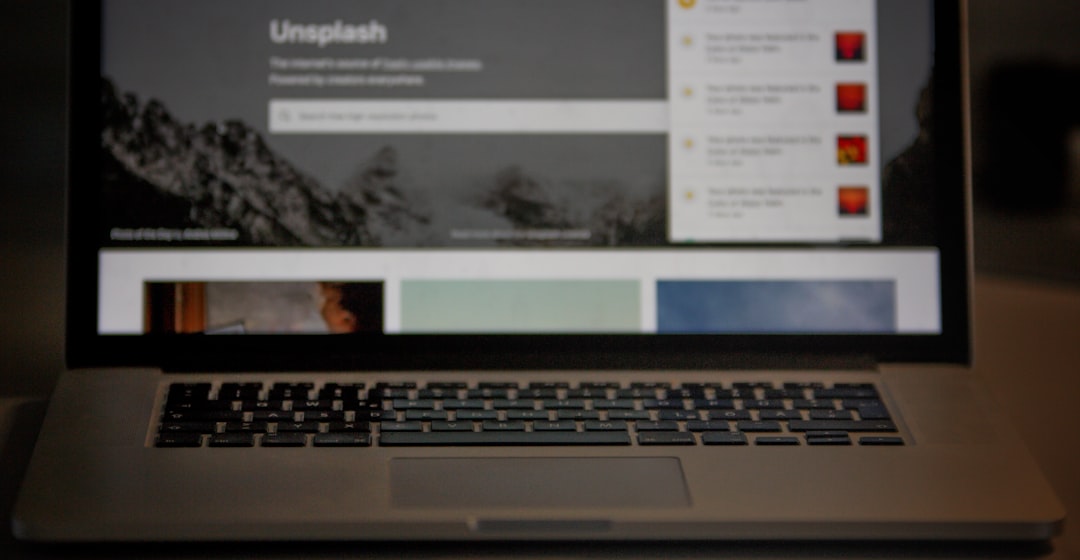
If you’re managing multiple WordPress websites, WPCode AI offers a centralized assistant that brings efficiency and consistency to each project.
4. AI Engine by Meow Apps – Lightweight and Highly Extendable
AI Engine by Meow Apps has been praised for its customizable infrastructure, which allows developers to build AI capabilities right into the WordPress dashboard. It’s particularly useful for developers looking to experiment with AI features inside WP without bloating their installations.
Highlights:
- GPT-based prompt builder embedded in your WordPress editor.
- Integration with OpenAI and other LLM providers for multilingual support.
- Auto-generator for FAQs, meta descriptions, and alt texts.
Thanks to its open architecture, it’s a perfect playground for developers testing AI model integrations with real business sites.
5. Mixo Dev AI – Complete WordPress Site Builder with AI Core
Mixo Dev AI differs from most coding assistants by offering full-site generation based on user intent. By simply describing what kind of site you want, Mixo generates themes, plugins, layout structures, and sample content using a customized AI pipeline.
Main Advantages:
- Turns wireframes or written prompts into staging-ready WordPress builds.
- Includes SEO, accessibility, and speed optimization modules by default.
- Version control feature helps developers roll back AI-generated changes safely.

It’s especially popular with freelance developers and agencies that need to rapidly prototype client sites while maintaining best practices.
Notable Mentions Worth Exploring
- Jetpack AI Assistant – Offers inline assistance, writing optimization, and SEO tools within WP posts and pages.
- Bertha AI – Content-focused, Bertha also aids in structuring CPTs and generating essential code snippets like modals, headers, and query loops.
- Tonkean – While more of a business process automation tool, Tonkean’s WordPress plugins integrate AI workflows into content publishing pipelines.
What to Consider When Choosing an AI Tool for WordPress
With so many AI choices available, here’s what to focus on when deciding which platform is right for your WordPress coding needs:
- Code Reliability: How accurate and bug-free is the AI-generated code?
- Security Compliance: Does the tool follow the WordPress.org theme and plugin development standards?
- Customization Options: Can the AI’s outputs be tailored for niche or enterprise needs?
- Integration: How well does the tool work with your existing themes, plugins, and APIs?
- Community and Support: Is the tool actively maintained and supported by a knowledgeable community or vendor?
Choosing poorly can result in bloated sites, potential security holes, and inefficient development cycles—so review each option thoroughly against real use cases.
The Future of AI and WordPress Coding
As we move further into 2025, the role of AI in WordPress will only intensify. Emerging trends like autonomous site maintenance, plugin self-debugging, and AI-enhanced collaborative coding are already surfacing in beta platforms.
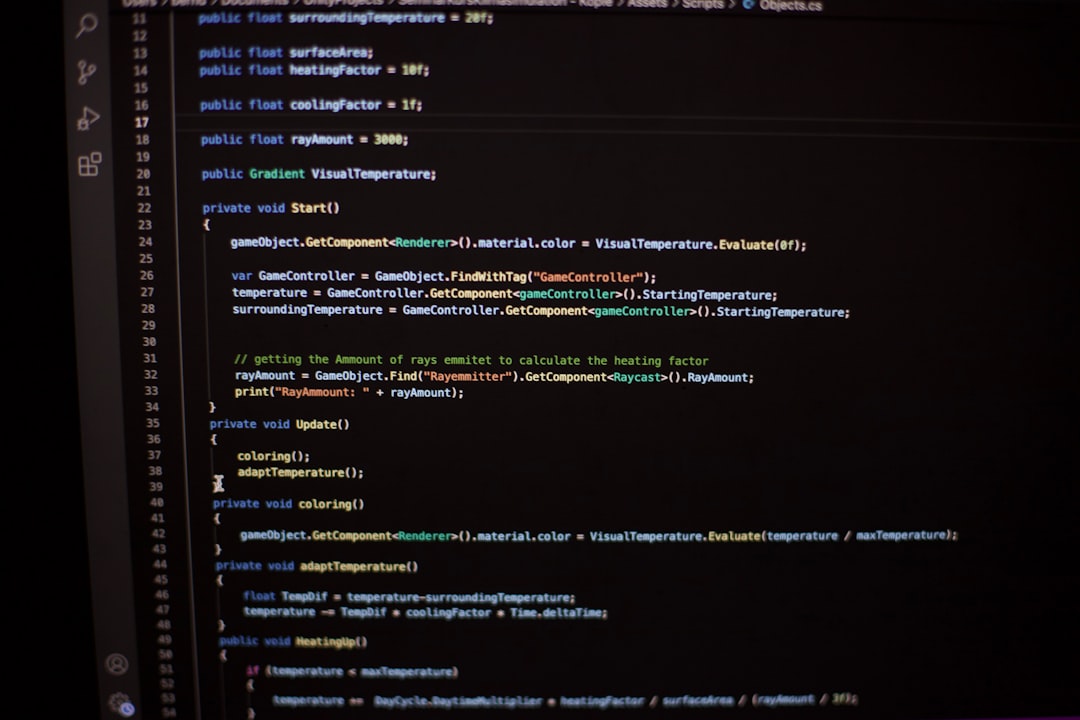
Tool maturity, data privacy considerations, and purpose-built large language models (LLMs) focused entirely on WordPress will likely define the next year of progress. Staying informed and adaptive will be crucial for any developer or agency wanting to remain competitive in the evolving tech landscape.
Final Thoughts
AI tools have elevated WordPress development from a largely manual process to an efficient, optimized, and scalable practice. Whether you’re building eCommerce sites with WooCommerce, launching a blog on Gutenberg, or customizing a multisite network, today’s AI assistants are powerful allies.
In 2025, platforms like CodeWP, GitHub Copilot X, and WPCode AI are not just nice-to-haves—they’re essential for accelerating growth and maintaining development excellence. Choose wisely, implement strategically, and continue to evolve alongside these intelligent systems.
