How to Resolve Error 390 in Umamusume Pretty Derby
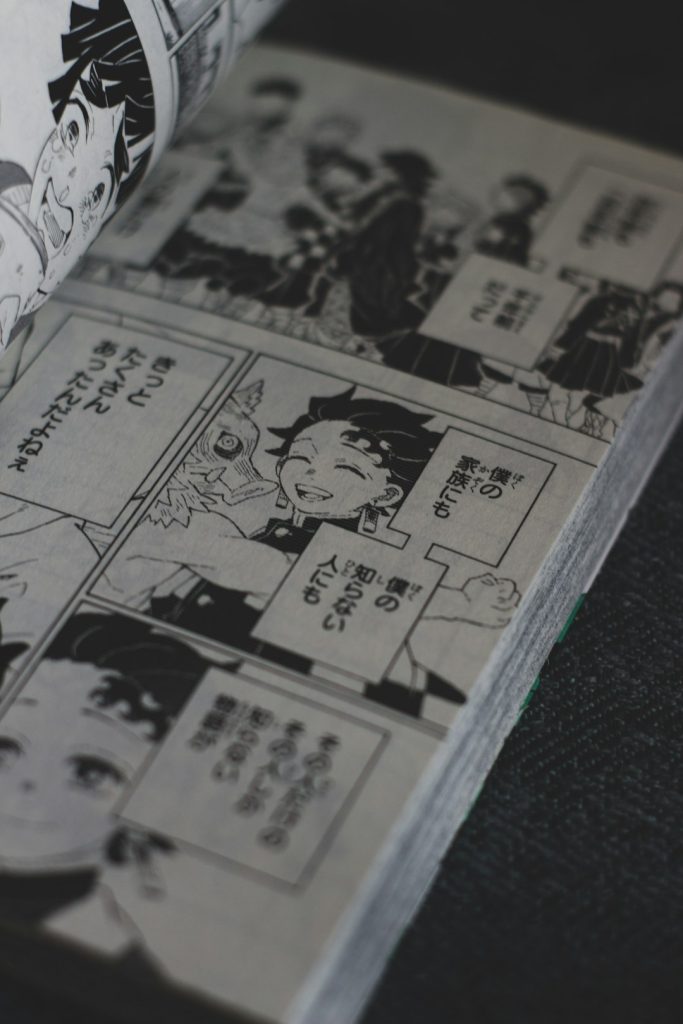
If you’ve been enjoying the vivid world of Umamusume Pretty Derby, racing your favorite horse girls to victory, the last thing you want is to run into an unexpected error that pulls you out of the action. One such problem, known as Error 390, has been causing frustration among players. Whether you’re a veteran enthusiast or a newcomer exploring the game, encountering technical problems can dampen the fun quickly.
The good news is that Error 390 is usually solvable with a few well-informed steps. In this detailed guide, we will explore what causes Error 390 in Umamusume, the multiple ways you can fix it, and how to prevent it from happening again in the future.
What is Error 390?
Error 390 generally indicates a problem with the communication between the game’s client (your app or device) and the game servers. This can be due to various reasons such as network instability, outdated software, region-based restrictions, or corrupted game data.

When Error 390 appears, the game usually locks you out of logging in or performing certain actions, making it quite disruptive. The error message might also pop up as a cryptic code with little to no explanation, which makes resolving it feel more complicated than it actually is.
Common Causes of Error 390
Understanding the root causes of the problem is the first step toward a solution. Here are the most common reasons why Error 390 occurs:
- Server Connectivity Issues: If the game’s servers are undergoing maintenance or are overloaded, Error 390 may appear.
- Outdated Game Version: Running an older version of the game client can create compatibility issues.
- Network Restrictions: Region locks or VPN use may interfere with access to the servers.
- Corrupted Game Files: Damaged or incomplete installation data can trigger errors during gameplay.
- Blocked Ports or DNS Errors: Some network configurations might block the game’s traffic leading to failed connections.
Step-by-Step Solutions to Fix Error 390
Now that we’ve covered the likely causes, let’s dive into the step-by-step solutions you can try to resolve Error 390 in Umamusume Pretty Derby:
1. Check Server Status
Before jumping into more complex troubleshooting, confirm whether the issue is on the developer’s end. Visit the official Umamusume Twitter account or community forums like Reddit to check if there’s a genuine server problem or scheduled maintenance underway.
If the servers are down, your only option is to wait. Fortunately, Cygames—the developer behind Umamusume—is usually quick to notify players and fix issues.
2. Update the Game
Ensure that you’re running the latest version of the game. An outdated version can keep you from connecting to the servers properly and trigger error messages.
- Go to Google Play Store (for Android) or App Store (for iOS).
- Search for “Umamusume Pretty Derby” and check if there’s an update available.
- If available, download and install the latest update.
- Restart the game and see if the error still appears.
3. Restart Your Device and Router
Sometimes, a simple reboot can solve a myriad of connectivity problems. Restart both your gaming device and your internet router.
This will clear any temporary caches that could be interfering with data transmission, giving your connection a clean slate.
4. Switch or Disable VPNs and Proxies
Umamusume may restrict access based on region, and if you’re using a VPN or proxy service, it might conflict with the game’s regional settings. In many cases, turning off the VPN or switching to a Japanese server can resolve the issue.
For users outside Japan, using a Japanese VPN might be necessary to access the game in the first place, but you’ll need to ensure it’s a reliable and fast connection.

5. Clear App Cache and Data
Cache buildup can corrupt files and lead to odd behavior within apps. Clearing the app’s cache and data can often fix Error 390:
- On Android devices:
- Go to Settings > Apps > Umamusume Pretty Derby.
- Select Storage > Clear Cache and Clear Data.
- Restart the game.
- On iOS devices:
- Unfortunately, iOS doesn’t allow clearing cache separately. You may have to uninstall and reinstall the app.
6. Reinstall the Game
If none of the above methods work, reinstalling the game might solve any lingering file corruption or configuration issues. Make sure your account is backed up through a transfer code or linked to a social media profile.
- Uninstall the game completely from your device.
- Reboot your device.
- Reinstall the game from the official app store.
- Log back in using your linked account or transfer code.
7. Contact Support
If you’re still facing issues after trying all the above steps, it’s time to reach out to Cygames customer support. Provide them with the following information:
- Your Player ID
- A screenshot of the error message
- Device and OS information
- Steps you’ve already tried
Though response times may vary, Cygames’ support has generally been helpful in resolving persistent problems.
Tips to Prevent Error 390 in the Future
Preventing errors is always better than fixing them. Here are a few practical tips to minimize your chances of seeing Error 390 again:
- Keep the game up to date – Turn on auto-update on your device for hassle-free upgrades.
- Maintain a stable internet connection – Use strong Wi-Fi or stable mobile data when playing.
- Avoid suspicious VPNs – Use only trusted services when region-switching is necessary.
- Clear cache periodically – Especially helpful for Android users.
By following these habits, you’ll spend more time racing and nurturing your horse girls, and less worrying about error messages.
Final Thoughts
Umamusume Pretty Derby is an immersive and exciting game that combines racing mechanics with anime charm and character development. But like any online mobile game, it can occasionally run into hiccups like Error 390.
Fortunately, with the solutions outlined in this guide, you should be able to tackle the error effectively. Whether it’s updating your app, checking server status, or simply tweaking your network settings, a bit of troubleshooting goes a long way in preserving your gaming experience.
So the next time you encounter Error 390, don’t panic—arm yourself with knowledge and race onward!
