Retro Intel D975XBX2 Tips and Quirks
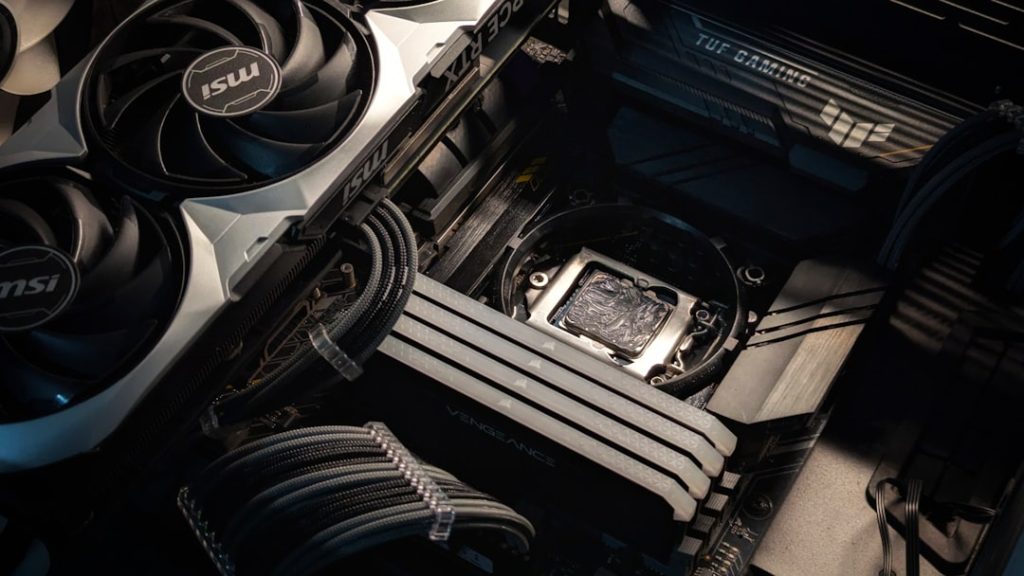
The Intel D975XBX2 motherboard, affectionately known as “Bad Axe 2,” remains a topic of interest among retro computing enthusiasts due to its build quality, robust feature set, and relative longevity. Released by Intel in the mid-2000s, this motherboard was aimed at the enthusiast market, offering support for Intel’s Core 2 Duo and early quad-core CPUs, at a time when performance computing was evolving rapidly. While nearly two decades old, the D975XBX2 continues to be relevant for legacy system builders and retro PC collectors who seek hardware that is both historically significant and functional.
This article will explore some practical tips for working with the D975XBX2, as well as highlight a few of its quirks and limitations that users should keep in mind. Whether you’re setting one up for sentimental reasons, legacy software compatibility, or simply for retro gaming, knowing its strengths and weaknesses can greatly enhance your experience.
Key Features and Overview
At launch, the D975XBX2 was positioned as a premium Intel board. It was based on the Intel 975X Express chipset and supported the following standout features:
- Socket LGA775 – Compatible with a wide variety of Pentium 4, Pentium D, Core 2 Duo, and early Core 2 Quad CPUs.
- Triple PCIe x16 slots – With support for ATI CrossFire (not NVIDIA SLI).
- DDR2 memory support – Up to 8 GB of 800 MHz DDR2 RAM across four slots.
- Intel Matrix RAID – Offering RAID 0, 1, 5, and 10 support via the Southbridge.
- Intel PRO/1000 Gigabit LAN
At its release, this was a desirable choice for performance seekers and gamers looking for a stable Intel platform. The board was also appreciated for its inclusion of higher quality capacitors and decent power regulation for the era.
Getting Started: Tips for Setup
While setting up a D975XBX2 today is fairly straightforward for experienced users, it pays to be extra cautious given its age. Here are a few recommendations:
- Inspect for Bulging Capacitors: As with any aging hardware, the electrolytic capacitors may have deteriorated. Visual inspection for bulging or leaking is suggested before applying power.
- Pair with Known-Stable RAM: The D975XBX2 is temperamental with certain brands or configurations of DDR2 RAM. Opt for well-documented modules, such as Kingston or Corsair’s stable offerings from that era. Use DDR2-667 or DDR2-800 only, and avoid mixing different capacity sticks.
- Use a Reliable Power Supply: The board’s auxiliary +12V 8-pin power connector is non-negotiable for stability. Make sure your PSU supports this connector and isn’t a budget model prone to voltage drops.
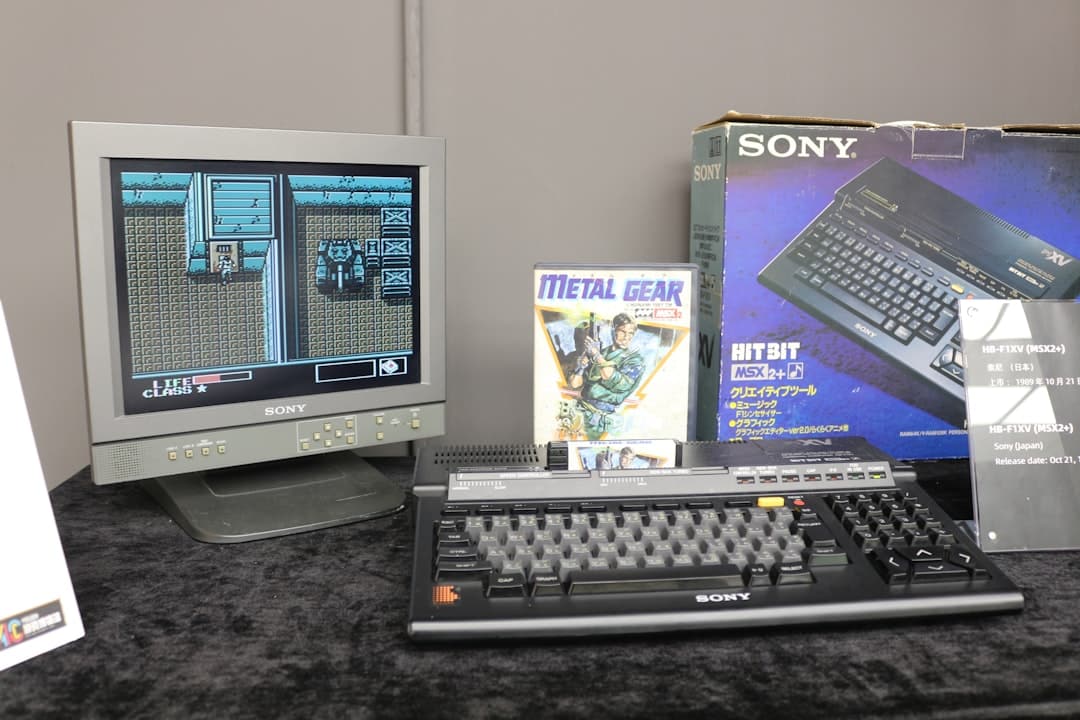
Additionally, be mindful of the orientation of the front panel connectors. Intel adhered closely to the ATX standard, but case-specific diagrams are still helpful to avoid confusion, especially if you’re reusing an old chassis.
BIOS Insights and Quirks
One of the most commonly encountered concerns with the D975XBX2 lies in its BIOS. In fact, its quirks are nearly legendary among vintage PC enthusiasts.
- Limited Overclocking Options: Despite being marketed toward enthusiasts, the BIOS options for CPU overclocking are oddly sparse and often inconsistent. It does support a feature called “Burn-In Mode” which allows for base clock adjustments by a percentage, but full multiplier control is lacking for many CPUs.
- Flaky USB Boot: Booting from USB is a hit-or-miss affair. For consistent success, try using a USB 2.0 port and format the drive in FAT32. Legacy drives/tested installers work best.
- BIOS Updates Must Be Sequential: You cannot jump directly to the latest BIOS version. Updates must be applied step-by-step, which can be a tedious but necessary process.
Fortunately, Intel’s site still archives the .ISO images and IFLASH utilities required to perform these updates within DOS or Windows environments. Users should avoid using the express installer under Windows unless the system is known to be 100% stable.
Compatibility With Modern Components
Although dated, the D975XBX2 can still be surprisingly adaptable:
- Graphics Cards: PCIe Gen 1.0 x16 slots limit bandwidth, but modern low-to-mid-range GPUs such as the NVIDIA GT 710 or Radeon HD 5450 function well for legacy systems, especially for OS compatibility or light video playback.
- Storage: SATA-II ports are sufficient for SSDs, but don’t expect modern NVMe booting. SATA SSDs will offer faster boot times and response, making them a smart upgrade for anyone repurposing this motherboard.
- Operating Systems: The board can run Windows XP, Vista, 7, and even lightweight Linux distributions. Driver support beyond Windows 7 is limited, though — particularly for chipset and audio drivers.

Note that booting in UEFI mode is NOT supported. You’ll be using classic BIOS (MBR) boot methods, which suits older OSes but limits multibooting flexibility.
Performance Considerations
While you won’t be breaking any benchmarking records, the D975XBX2 can handle surprisingly demanding tasks when paired with a Core 2 Quad Q6600 or similar chip. Here are some practical uses in a modern context:
- Retro Gaming: Excellent support for classic Windows XP- or Vista-era games, especially when paired with a Radeon X1950 or GeForce 8800-series GPU.
- Legacy Software: Useful for industries or hobbies still reliant on vintage Windows applications, such as CAD software or instrumentation tools requiring parallel or serial ports.
- Educational Projects: Perfect hands-on board for students learning PC architecture, BIOS interaction, or OS installation routines.
Thermals can be managed respectably with a modern CPU cooler, and DDR2 cooling is generally unnecessary unless severely overvolted during (rare) overclocking attempts.
Common Pitfalls and Fixes
- Slow POST Time: Known bug in later BIOS revisions may cause a delay of up to 10 seconds during POST. This often occurs when multiple storage devices are connected. Solution: disable unnecessary RAID BIOS invocation in Setup.
- Front Audio Not Working: Some chassis use AC97 pinout vs HD Audio, but the D975XBX2 supports HD Audio by default. Make sure your front panel connector matches the required pinout.
- CMOS Reset Required: If the board fails to boot after swapping memory or processors, a full CMOS reset (jumper + battery removal) is often needed. Keep a copy of your previous BIOS settings handy as a guide.
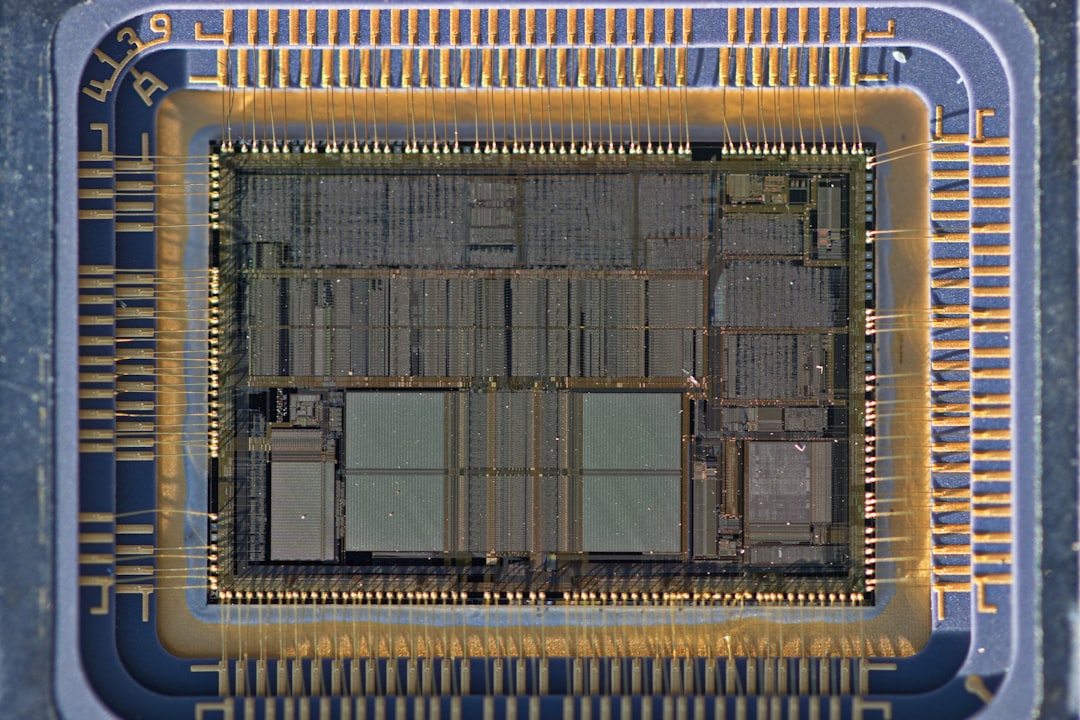
Users attempting to dual boot or install non-Windows OSes should enable “Native IDE” mode in order to maximize compatibility during install operations. AHCI can be unstable on certain firmware versions and generally offers minimal performance advantage on such legacy systems.
Final Thoughts
The Intel D975XBX2 “Bad Axe 2” isn’t just another vintage motherboard — it’s a piece of enthusiast computing history. While it has its quirks, from BIOS limitations to hardware idiosyncrasies, it remains a reliable workhorse for those willing to understand its constraints. Used within its intended scope — as a retro gaming rig, an experimenter’s platform, or a legacy OS testbed — the board delivers a solid, if somewhat nostalgic, computing experience.
If you’ve managed to source a working D975XBX2, consider it both a collectible and a functional component of an era where computing was transitioning into the multi-core and DDR2 age. Treat it well, and it’ll continue ticking for years more.
