PCI-to-PCI Bridge Explained (and When It Matters)
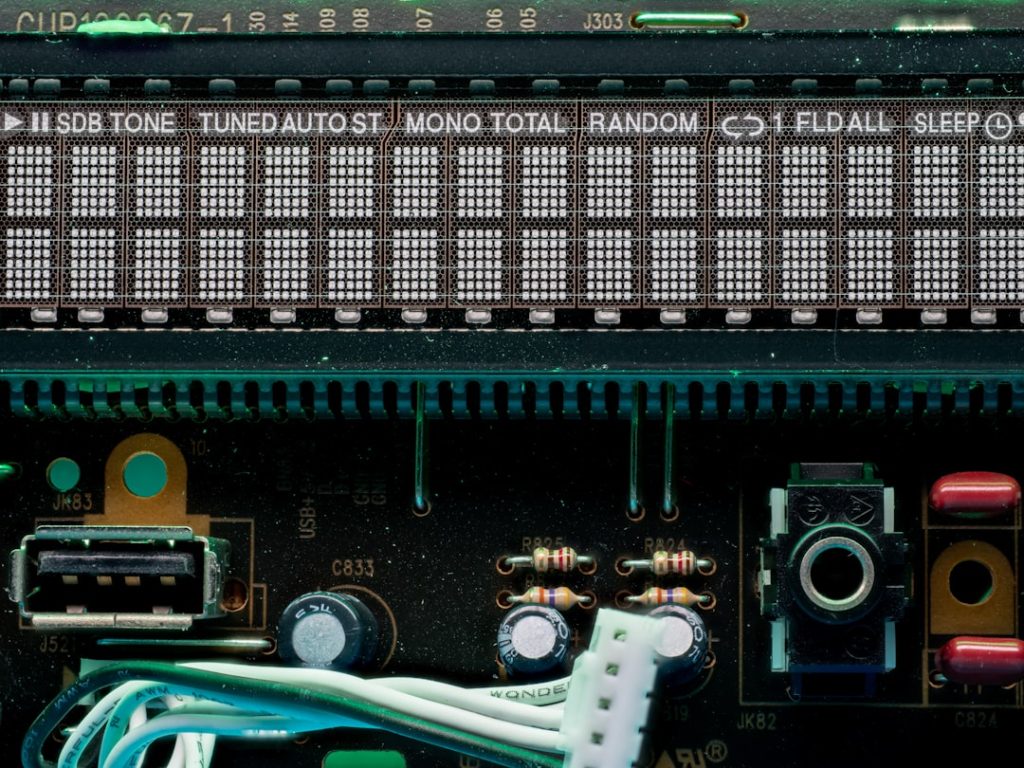
In the ever-evolving world of computer hardware, communication between different components is absolutely critical. Whether it’s a desktop PC or a high-performance server, devices like graphics cards, network adapters, and storage controllers rely on interconnect architectures to pass data efficiently. One such architecture is the longstanding PCI (Peripheral Component Interconnect) family. A key component that often operates silently and goes unnoticed is the PCI-to-PCI bridge. Despite not being flashy or widely discussed, this humble piece of technology plays a critical role in multi-device, high-bandwidth environments.
What Exactly Is a PCI-to-PCI Bridge?
A PCI-to-PCI bridge is a hardware interface that connects two PCI or PCIe buses together. You can think of it as a translator or traffic manager that extends and segments PCI communication lines, allowing more devices to be connected and properly managed by the system.
In a computer system, there’s a limit to how many devices can be connected directly to a PCI bus due to bandwidth and resource constraints. A PCI-to-PCI bridge allows one bus to “branch off” into another, effectively creating a tree-like hierarchy of connections without overwhelming any single bus.

Why PCI Bus Expansion Is Necessary
In early personal computers, a handful of expansion cards—such as sound cards or network interface cards—would be enough to meet most needs. But modern systems are very different. Applications like scientific computing, deep learning accelerators, multi-GPU setups, and large data centers often need to handle:
- Multiple high-performance devices simultaneously
- Gigabytes of data being transferred each second
- Complex bus topologies with redundancy and load balancing
These requirements exceed the capabilities of a single PCI bus, leading to potential bottlenecks. Here’s where PCI-to-PCI bridges come to the rescue, splitting traffic smartly across multiple paths and maintaining high throughput.
How PCI-to-PCI Bridges Work
A PCI-to-PCI bridge is physically located between two buses: it receives traffic from an upstream bus and forwards it to a downstream bus (or vice versa). This setup allows for hierarchies where a host communicates with multiple child devices indirectly through the bridge.
Let’s break down the key functions of a PCI-to-PCI bridge:
- Address Translation: Converts addresses used on the upstream bus to those on the downstream bus and vice versa.
- Data Buffering: Temporary storage of data to manage speed mismatches between different buses.
- Interrupt Management: Helps manage device interrupts between buses, especially when multiple devices are involved.
- Bus Arbitration: Controls which device can access the shared bus at a given time to prevent collisions.
In essence, the bridge acts like a checkpoint, organizer, and dispatcher—all rolled into one.
Legacy PCI vs PCI Express: Do Bridges Still Matter?
Historically, PCI (introduced in the early 1990s) was a parallel interface. To allow for scalability in expansion-heavy designs (like servers), PCI-to-PCI bridges were commonly used. Today, the focus has shifted to PCI Express (PCIe), a point-to-point, high-speed serial communication standard. PCIe removed many of the legacy bottlenecks by assigning dedicated lanes to each device.
Still, bridges haven’t disappeared. Instead, they’ve evolved. PCIe uses a variant called the PCIe switch—a modern-day descendant of the PCI-to-PCI bridge. These switches allow for:
- Connecting multiple PCIe devices to a single PCIe root complex
- Maintaining high bandwidth through multiple data lanes
- Better resource isolation and load distribution

When Does a PCI-to-PCI Bridge Matter?
Although average desktop users may never need to care about PCI bridges, there are several scenarios where they become very important:
1. High-Density Server Environments
Data centers, cloud service providers, and enterprise computing environments often need to pack as many GPUs, NICs, and storage controllers into a single server as possible. Bridging becomes essential to handle that many devices properly.
2. Embedded Systems and Industrial PCs
Legacy equipment and custom-built embedded platforms may still use PCI or hybrid environments where PCI and PCIe coexist. Bridges ensure backward compatibility in these situations.
3. GPU-Powered Workstations
With the rise of AI and machine learning, workstations now commonly house multiple GPUs. PCIe switches (modern bridges) allow all GPUs to be recognized and allocated appropriate bandwidth without bottlenecks.
4. PCI Expansion Chassis
External PCI expansion enclosures use bridges to connect additional PCIe slots via a single host interface. This kind of setup would be impossible without bridge logic managing device addressability and throughput.
Challenges and Considerations
While bridges offer significant benefits, they also introduce complexity. Designers and users need to consider the following:
- Latency: Extra hops in data paths add delay.
- Driver Compatibility: OS-level drivers might need to account for bridged topologies, especially in virtualized environments.
- Resource Allocation: Correctly mapping memory and I/O space is crucial to avoid conflicts between devices.
- Power Consumption: Additional hardware means additional energy usage and heat output.
Thus, while bridges are powerful tools, improper implementation can result in more issues than they solve.
Examples of PCI-to-PCI Bridge Use in Real Systems
To make things more tangible, here are some real-world scenarios where PCI-to-PCI bridges or PCIe switches are used:
- Apple Mac Pro (2019): Includes a native PCIe switch to handle multiple Thunderbolt 3 controllers and storage units.
- GPU Expansion Units: Used in data science environments where more GPUs are needed than the motherboard slot count allows.
- Multi-NIC Servers: High-end routers and firewalls use multiple network adapters to separate traffic types; bridges help manage overlapping address spaces.
How to Know If Your System Uses a PCI Bridge
You might be using a PCI bridge and not even know it! Here’s how you can check:
- Windows: Open the Device Manager and expand the “System Devices” category. Look for terms like “PCI-to-PCI Bridge” or “PCI Express Root Port.”
- Linux: Use the command
lspciorlspci -tto reveal detailed bus hierarchies.
If your system contains multiple high-performance PCIe devices or external expansion chassis, chances are good that a PCI bridge is managing traffic behind the scenes.
The Verdict: Unsung Hero of Hardware Architecture
Though it operates in the shadows, the PCI-to-PCI bridge is a cornerstone technology in computing infrastructure. It extends the reach and capability of systems well beyond their original specifications, enabling more complex, powerful, and scalable hardware configurations.
So whether you’re building a high-performance server, running an experimental GPU array, or just diving deeper into computer architecture, understanding the purpose and function of PCI-to-PCI bridges is incredibly worthwhile. It’s a fascinating and essential part of how modern systems keep up with ever-mounting demands for speed and connectivity.
