HTML5 vs Unity Games: Which Platform Is Right for Web Devs in 2025?

In 2025, web developers are faced with a wide range of tools when it comes to building interactive browser-based games. Two of the most prominent options are HTML5 and Unity WebGL. Both platforms enable developers to create compelling, dynamic content, but they serve different needs, skill levels, and performance criteria. Choosing the right one depends heavily on the scope of the project, target audience, and technical requirements.
HTML5 has long been a staple of modern web design, renowned for its simplicity and compatibility. On the other hand, Unity, a powerful game development engine, has emerged as a premier tool for complex, visually-demanding browser games through its WebGL export feature.
Performance and Capabilities
Unity WebGL provides robust, hardware-accelerated 3D rendering, physics engines, and comprehensive asset management, making it suitable for high-end game experiences. Advanced lighting effects, complex animations, and polished UI/UX are all within reach in Unity. However, this power comes at the cost of larger file sizes and longer load times, which can deter users on slower networks.
On the contrary, HTML5 games are often lighter and load quicker. They leverage native browser capabilities including the Canvas API and WebGL (albeit in a simpler form than Unity). For casual games, educational tools, or mobile-friendly apps, HTML5 still excels as it has fewer deployment barriers and better compatibility across devices.
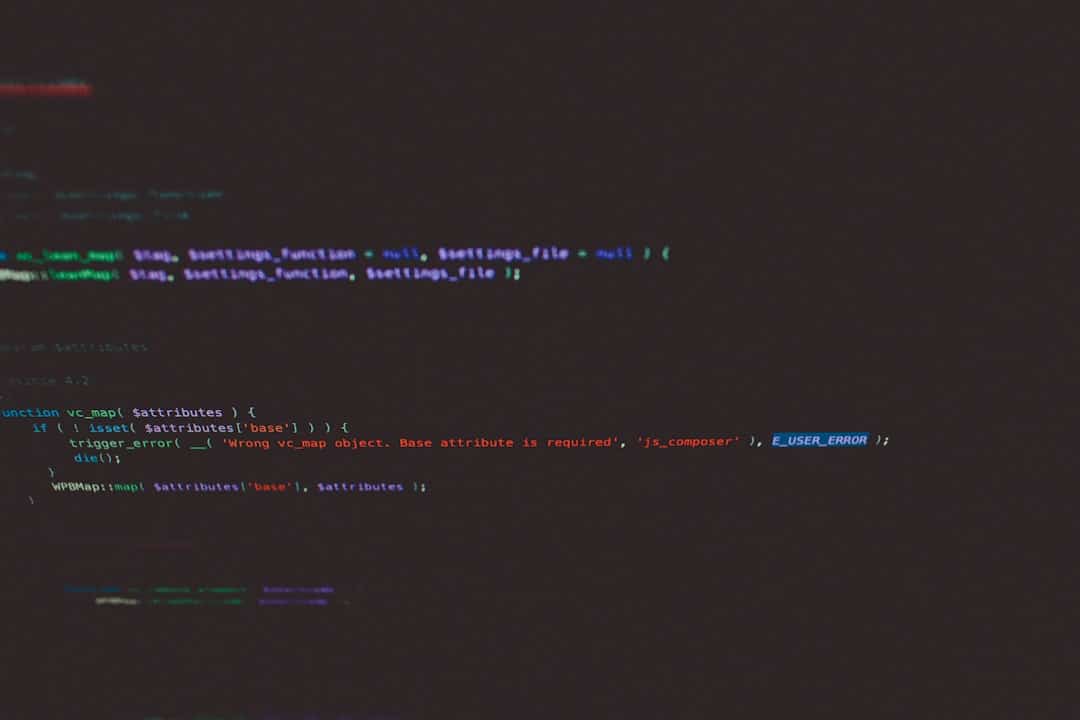
Development Workflow & Learning Curve
Unity offers a comprehensive IDE and uses C# as the primary scripting language. While highly efficient for seasoned developers, it presents a steep learning curve for beginners. Unity’s tightly integrated editor comes with drag-and-drop functionality, real-time previews, and a rich asset store—all of which streamline development for 2D and 3D games.
In contrast, HTML5 game development typically uses JavaScript, alongside familiar HTML and CSS skills. Libraries like Phaser, Pixi.js, and Three.js enable developers to manage animations, assets, and logic with ease. For web developers already comfortable with web standards, HTML5 is a natural extension requiring minimal transition.
Cross-platform Deployment
HTML5 games can run on any device with a modern browser—no installations or plugins needed. This ubiquitous accessibility makes HTML5 the preferred choice for widespread browser compatibility, including desktops, tablets, and smartphones.
Unity WebGL builds are also browser-based, but they often demand higher system specifications. While modern browsers now handle Unity WebGL better than before, mobile support is still limited, and performance can vary significantly across different hardware configurations.

Monetization and Maintenance
- HTML5: Easier to integrate with ad networks and suitable for in-browser monetization models like playable ads and rewarded video.
- Unity: Offers in-app purchasing tools and supports advanced ad SDKs but often targets downloadable or premium browser-based experiences.
In terms of updates, HTML5 provides a smoother path. Simple changes can be pushed instantly since assets are not compiled into large executables. Unity updates generally require rebuilding and re-exporting the full WebGL file, which can be cumbersome for rapid iteration or minor tweaks.
Community and Ecosystem
Unity boasts a large, vibrant community with extensive documentation, forums, and plug-and-play assets. The Asset Store alone makes rapid development achievable for solo devs or small teams.
HTML5 benefits from the open-source philosophy. With hundreds of libraries and frameworks, developers can freely pick tools that best match their needs, modify them, or create new ones. Its reliance on standard web technologies ensures long-term support and flexibility.
Which One Should You Choose?
- Use HTML5 if you’re creating casual games, mobile-compatible applications, or ad-based experiences that demand speed and accessibility.
- Choose Unity if your project involves immersive 3D gameplay, requires physics-intensive interactions, or targets visually-rich storytelling experiences.
Ultimately, the choice between HTML5 and Unity in 2025 should be based on your project goals, target devices, and your team’s technical proficiency. In many cases, developers even combine both—using Unity for game scenes and HTML5 for menus or shell UIs.
FAQ: HTML5 vs Unity Games in 2025
- Q: Is Unity better than HTML5 for browser games?
A: Unity offers more advanced capabilities, but it isn’t always the right choice. HTML5 is often better for simple or mobile-first games. - Q: Can Unity games run on all browsers?
A: Unity WebGL builds work on most modern browsers, but performance may vary, especially on older devices or tablets. - Q: Are HTML5 games easier to maintain?
A: Yes. HTML5 games use standard web technologies, making updates easier and deployment faster. - Q: Do I need to know C# to work with Unity?
A: Yes. Unity uses C# as its primary scripting language, which requires some learning if you’re new to it. - Q: Which platform has a more active developer community?
A: Both have strong communities, but Unity’s is more focused on game development, whereas HTML5 overlaps with general web development communities.
