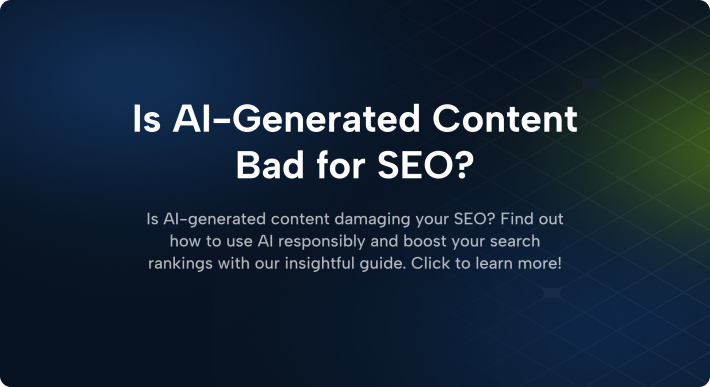How to create Unique Contents with AI in WordPress?

Creating fresh and engaging content consistently is challenging for many WordPress site owners. Dealing with writer’s block or simply not having enough time can overwhelm updating a website. But what if there was an easier way to simplify this process and improve the quality of your content?
AI tools, like AI Bud, are designed to make content creation much easier and more efficient. With features that automate text generation, create images, and manage interactions through chatbots, these tools change how content is created across the web.
This article will explain how AI Bud and other AI tools can change your WordPress site into a unique and engaging content hub. Whether you want to automate blog posts, enhance SEO, or generate custom visuals, AI tools can greatly enhance your efforts and keep your site exciting and competitive. Let’s explore what these tools can do and how they can help elevate your content.
The Rise of AI in Content Creation
Integrating artificial intelligence (AI) tools into content management systems (CMS) is becoming increasingly popular, changing how content is created and handled. The growing demand for more personalized content and the need for efficiency in content production drives this trend.
AI tools are now frequently embedded within CMS platforms, providing users with advanced capabilities that streamline content creation. These tools use natural language processing along with machine learning algorithms to help automate and optimize content development. From generating article drafts to suggesting content improvements, AI is transforming content publishing.
Advantages of AI in Content Creation:
- Enhanced Productivity: AI significantly speeds up the content creation by automating routine tasks such as data collection, initial draft creation, and format adjustments. This allows content creators to concentrate on creativity and strategy in content development.
- Improved Content Quality: AI tools can analyze large datasets to generate insights that can inform content strategy. They help ensure that the content is well-written and deeply aligned with audience preferences and behaviors.
- SEO Optimization: AI can optimize content for search engines in real time, suggesting keywords, meta tags, and structure adjustments to improve search rankings. This helps websites attract more organic traffic.
- Unique and Engaging Content: AI helps craft unique and engaging content by suggesting fresh perspectives and data-driven insights. This capability is invaluable in maintaining a competitive edge in content-saturated markets.
- Scalability: With AI, businesses can scale their content production without a corresponding increase in human resources. AI tools can produce multiple pieces of content simultaneously, maintaining a consistent voice and quality across all outputs.
AI Bud: Your All-in-One Content Creation WordPress Tool
AI Bud is a powerful tool designed to make creating content on WordPress much easier. Built to integrate seamlessly with WordPress, AI Bud uses advanced AI models like GPT-3, GPT-4, Google Gemini, and Claude to help automate and enhance various content creation tasks. Whether you’re writing posts, managing comments, or adding images, AI Bud simplifies these processes with its smart features.
Key Features of AI Bud:
- AI Content Generator: Quickly create content like blog posts or product descriptions. This tool helps you produce high-quality, SEO-friendly content in less time.
- Block Editor Assistant: Works with WordPress’s WordPress Gutenberg editor to help you craft posts and pages easily. It offers helpful suggestions right in the editor, making your writing smoother and faster.
- AI Comment Generator: Exclusive to the Pro version, this feature automatically creates comments for your posts or product pages. It saves time and helps increase engagement on your site.
- AI Image Generator: Create beautiful, relevant images from text descriptions using advanced AI technology. This feature is great for making your articles visually appealing and boosts SEO.
- AI Chatbot: Also available in the Pro version, it can interact with visitors, answer their questions, and guide them around your site. It learns from each interaction and becomes better at helping over time.
- Playground: Here, you can experiment with the AI’s features in real-time. Adjust settings like how creative the AI should be or how long the texts should be to see how they affect the output.
AI Bud is a comprehensive tool that makes managing your WordPress site easier and improves how you engage with your audience. If you’re looking to save time, improve your site’s SEO, or make your website more interactive, AI Bud has the features to help you do that.
Generating Unique Content with AI Bud
AI Bud is designed to empower WordPress users by simplifying content creation with its advanced AI features. Let’s explore how you can utilize these features to produce diverse and engaging content efficiently.
Using AI Content Generator
AI Bud’s AI Content Generator is a powerful tool that allows you to quickly create different types of content. Here’s how it enhances your content creation process:
- SEO Friendliness: The AI Content Generator is designed to automatically optimize content for search engines. It suggests relevant keywords and ensures that your content adheres to SEO best practices to help improve your site’s visibility.
- Rapid Creation: This feature speeds up the content creation process. It lets you produce articles, blog posts, and product descriptions much faster than usual.
- Bulk Content Generation: AI Bud can generate multiple pieces of content at once. This is especially useful for content-heavy projects or when you need to populate a new website quickly.
- Multilingual Support: The tool supports content creation in multiple languages, making it easier for you to reach a global audience without a language barrier.
Better Content with Block Editor Assistant
The Block Editor Assistant within AI Bud makes it easier to craft and edit content directly in WordPress’s Gutenberg editor:
- Simplifying the Editing Process: The Assistant integrates seamlessly into the WordPress editor, providing real-time suggestions and enhancements as you type.
- Boosting Productivity: Features like auto-correction, style suggestions, and structural edits reduce the time spent on revisions and let you focus more on creating compelling content.
- Intuitive Design and Content Optimization: The Block Editor Assistant is user-friendly. It is easy for anyone, regardless of technical skill, to use it effectively. It also creates optimized content for both readability and SEO.
Engaging Through AI-Generated Comments
AI Bud’s AI Comment Generator is a feature that significantly increases user engagement on your site:
- Increasing Engagement: The AI Comment Generator automatically provides meaningful comments under your posts or on product pages, which encourages more visitors to participate in discussions.
- Ease of Use: Users can generate relevant and engaging comments with just a click. It saves much time and improves the overall user experience.
- Integration with WooCommerce: This feature works seamlessly with WooCommerce, allowing it to generate comments on product pages, which can improve customer feedback and increase engagement.
- Time-Saving Benefits: Automating comment generation helps maintain active discussion threads, especially on sites with high traffic, without constant moderation.
Creating Custom Images with AI Bud
AI Bud’s AI Image Generator is a dynamic tool that empowers WordPress users to create visually stunning and highly customized images that align perfectly with their content. This feature, built on the innovative DALL-E model by OpenAI, simplifies the image creation process while offering extensive customization options.
Using AI Bud’s AI Image Generator:
- Prompt-Driven Creation: Users simply input descriptive prompts into the command line to start creating images. With this approach, you can precisely define your vision, whether it’s a banner, a product image, or an artistic illustration.
- Efficient Bulk Image Production: One of the standout features of the AI Image Generator is its ability to produce multiple images at once. By specifying the number of images you need, you can generate a series of visuals in bulk. This saves time and provides consistency across your visual content.
- Customization Options: AI Bud offers vast customization capabilities, allowing you to create everything from unique logos and graphics to photo-realistic scenery and digital art. Whether you need visuals for blog posts, marketing banners, or product showcases, the generator adapts to your specific creative needs.
- SEO-Optimized Images: When generating images, AI Bud also creates SEO-optimized titles, descriptions, and alt texts. This feature is crucial for enhancing the visibility of your images on search engines, making them visually appealing and likely to attract more traffic to your site.
- Adaptive Styling: The tool allows for adaptive styling adjustments, ensuring that each image fits the content’s theme and reflects your brand’s style and tone. This consistency is important to building a recognizable and professional online presence.
Enhancing User Interaction with AI Chatbot
AI Bud’s AI Chatbot feature is a powerful addition to any WordPress site that wants to increase user engagement and retention. This feature, available exclusively in the Pro version of the plugin, uses advanced AI technology to provide instant interaction, deliver smart responses, and automate support, fundamentally improving the user experience.
Capabilities of AI Bud’s AI Chatbot:
- Instant Interaction: The AI Chatbot is designed to interact with users when they visit your website. It provides immediate responses to inquiries, which keeps users engaged and reduces bounce rates. This instant interaction ensures that users feel attended to at all times, increasing their satisfaction and likelihood to return.
- Smart Responses: Equipped with various AI models, the AI Chatbot can deliver quick, relevant, and contextually appropriate responses. The chatbot learns from each interaction, which improves its responses over time to better meet user needs.
- Support Automation: The chatbot automates common support tasks, such as answering FAQs or guiding users through troubleshooting processes, which can significantly reduce the workload on human support teams. This allows your support team to focus on more complex queries and improves overall efficiency.
- Fine Tuning: AI Bud has a fine-tuning feature that allows the chatbot to learn specific information about your business and website. This means the chatbot can provide logical and highly relevant answers to your particular context.
- Email Collection: The chatbot can also collect email addresses at the start of conversations, building a database for your marketing campaigns. This feature is essential for nurturing leads and improving conversion rates.
- Customizable Appearance and Integration: You can customize the chatbot’s appearance, including its name, placeholder text, button text, and icons, to match your website’s design. It can be displayed across your entire site or on specific pages, using simple shortcodes to define its placement.
- Logs and Popup Window: AI Bud’s chatbot also offers comprehensive logging capabilities. You can track all interactions, which helps you analyze visitor behavior and improve your engagement strategies. Plus, the Popup Window feature makes your messages or offers more noticeable. This attracts more visitor attention and increases engagement and conversions.
Exploring AI with Playground
AI Bud introduces a unique and interactive feature called “Playground” which is designed as a dynamic hub where users can dive deep into AI’s capabilities. This feature serves as an experimental space, allowing users to engage directly with AI technology in real time, enhancing their understanding and utilization of AI-driven tools.
Capabilities and Benefits of the Playground Feature:
- Interactive AI Exploration: The Playground offers a direct line to AI interactions through live dialogue. Users can pose any question or prompt, and the AI responds instantly. This immediate interaction helps users quickly measure the effectiveness and versatility of the AI’s language processing capabilities.
- Real-Time Experimentation: Users can experiment with different AI settings to see how they affect the output. This practical method helps you better understand how AI can be customized for different content creation needs.
- Control Over Creativity and Precision: One of the standout aspects of the Playground is the ability to adjust the “Temperature” and “Max Tokens” settings. Temperature controls the creativity level of the AI’s responses. A higher temperature setting results in more creative and unpredictable outputs, which can be particularly useful for generating unique and engaging content. Conversely, the Max Tokens setting limits the length of the AI’s responses, ensuring that outputs are concise, focused, and suitable for more straightforward or factual content needs.
- Providing Creativity and Innovation: By allowing users to manipulate these settings, the Playground enables them to customize the AI’s output to their specific needs and encourages exploration and creativity. This can help content creators expand beyond traditional formats and discover fresh, innovative ways to connect with their audience.
- Immediate Application: The insights and outputs generated in the Playground can be directly applied to actual content projects. Whether tweaking a marketing copy’s tone or exploring different ways to phrase a complex idea, the Playground provides a risk-free environment to experiment and perfect content before it goes live.
Step-by-Step Guide to Integrating AI Bud with WordPress
Integrating AI Bud with your WordPress site can significantly enhance your content creation capabilities and streamline your digital operations. Here’s a practical step-by-step guide to help you install and configure AI Bud, complete with tips for optimizing its features to maximize content uniqueness and audience engagement.
- Download AI Bud: Visit the official WordPress website and download the AI Bud plugin for free. This gives you access to some basic features without any cost.
- Install AI Bud: Go to the ‘Plugins’ section in your WordPress dashboard and select ‘Add New’. Click the ‘Upload Plugin’ button at the top of the page, then choose the downloaded AI Bud .zip file and click ‘Install Now’.
- Activate AI Bud: Once installed, click ‘Activate Plugin’ to start using AI Bud on your site. After activation, a popup will ask you to enter your OpenAI API Secret Key, which can be found in your OpenAI account’s User settings.
- Configure AI Bud: After activation, AI Bud will be listed in your installed plugins.
Wrapping Up
AI Bud represents a transformative approach to content creation on WordPress, offering tools designed to enhance efficiency, creativity, and engagement. By automating routine tasks, providing SEO-friendly content solutions, and facilitating richer interactions through advanced AI chatbots and image generators, AI Bud helps you focus on what matters and deliver great content that resonates with your audience.
Whether you want to streamline your content creation process, boost your site’s SEO, or engage your audience with unique and compelling content, AI Bud has the tools to help you succeed. With features like the AI Content Generator, Block Editor Assistant, and the innovative Playground, AI Bud can elevate your content to new heights.
Download AI Bud for free to explore its basic features and see firsthand how it can change the way you manage content on WordPress. Unlock your creative potential and take your site to the next level with AI Bud.