Rezgo Reservation Widgets Breaking After Theme Update and the JavaScript Conflict Fix That Re-Enabled Embedded Bookings
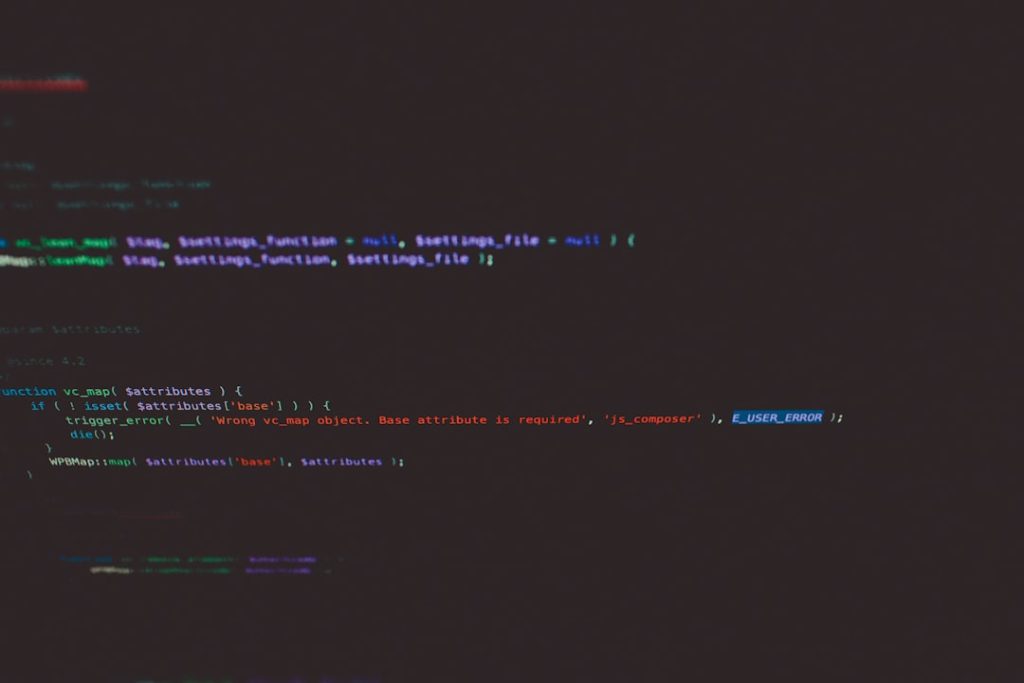
When managing a tourism or activity booking website, seamless reservation integration is a top priority. For businesses using Rezgo, a leading tour and activity booking platform, embedding reservation widgets on their WordPress or custom-built websites is a common practice. However, issues can arise unexpectedly, particularly after system or theme updates. Recently, many site administrators reported that their Rezgo widgets stopped functioning after a routine theme update. The culprit? A common yet elusive JavaScript conflict.
TLDR: A recent update to some website themes, particularly on WordPress, caused Rezgo reservation widgets to stop working due to a JavaScript conflict. This broke embedded bookings and severely disrupted user interaction. The issue stemmed from a script collision, typically when jQuery dependencies were modified or deprecated by new theme scripts. The fix involved restoring compatibility through manual JavaScript changes to avoid widget breakage in future updates.
Understanding the Issue: When Updates Break More Than They Fix
Modern websites rely heavily on third-party integrations, particularly in industries powered by bookings and reservations. Embedding the Rezgo widget allows users to search, select, and reserve tour activities without ever leaving the site. This convenience, however, is fragile—especially when core files or scripts are altered during a theme update.
For several tourism website owners, the problems began when their reservation interfaces simply disappeared or stopped responding. Clicking the embedded booking button led to no response, showing either a blank section or no interactive elements. Initial suspicion fell on Rezgo itself, but developer diagnoses pointed elsewhere—the theme’s updated JavaScript logic had introduced new handling mechanisms that interfered with the embedded widget’s render sequence.
How JavaScript Conflicts Emerge
JavaScript is a powerful tool, but also highly sensitive. Assumptions made by one script can easily break another—particularly when:
- Old jQuery functions are deprecated or replaced in the new theme version
- Asynchronous loading orders disrupt dependency chains
- DOM elements are overwritten or removed prematurely
- Global variables are redefined or overwritten between scripts
In this case, the conflict was traced to the theme’s implementation of deferred JavaScript loading. That change improved initial site performance metrics but inadvertently prevented the Rezgo scripts from initializing properly. Since Rezgo’s widget depends on certain events firing in a specific order, the sequence disruption meant widgets never became visible or interactive.
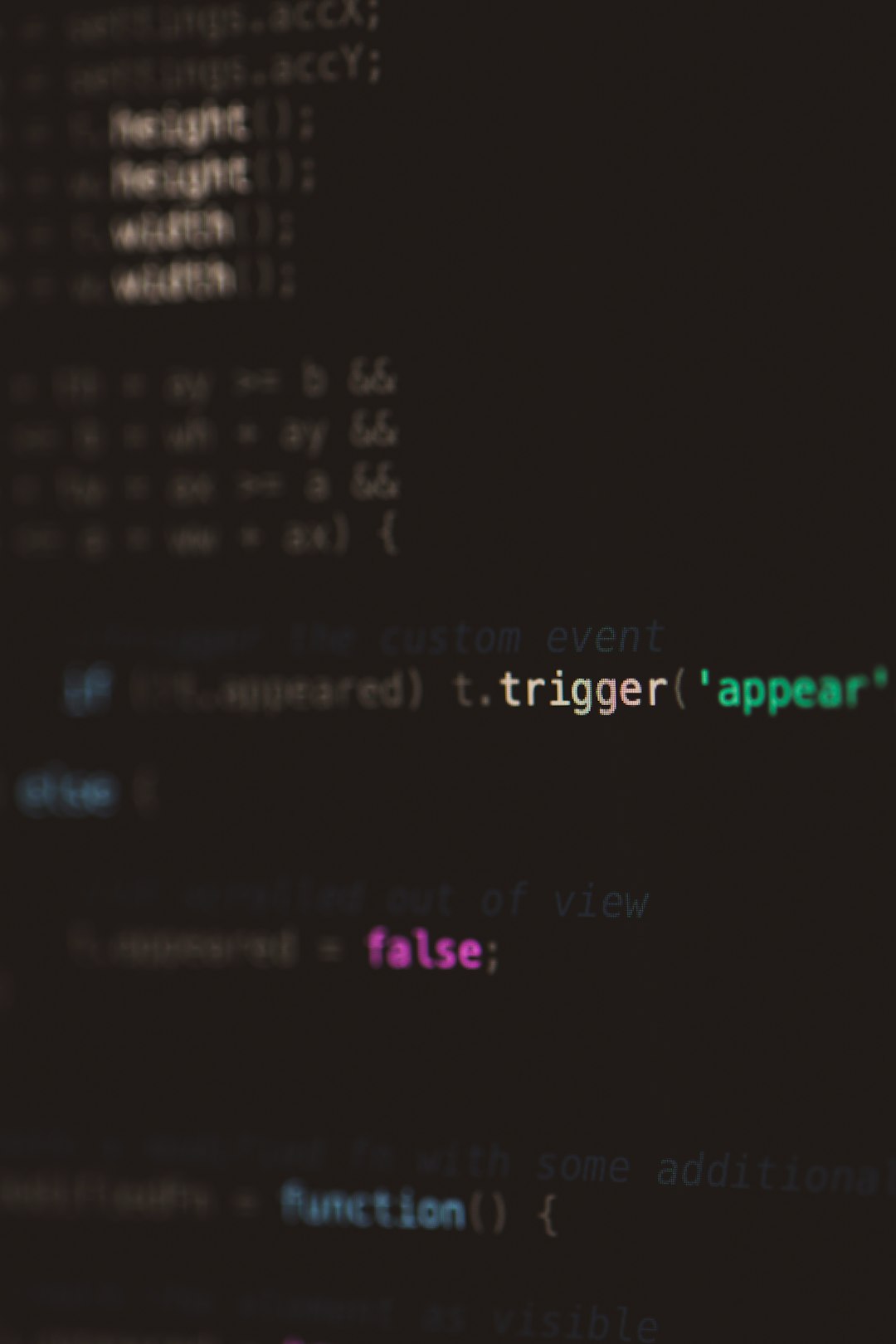
Impact on Tour and Booking Businesses
Any disruption to the online booking process has immediate consequences. Users who tried to book during the conflict window were left confused or frustrated. For many smaller tour operators, where their website is the primary revenue avenue, this translated directly into lost sales.
Several businesses reported increased support tickets and email inquiries related to missing booking forms. Customers believed the tours were no longer available, leading to additional damage in terms of public trust and brand perception.
Key Symptoms of the Widget Failure:
- Blank reservation sections where widgets were previously embedded
- Broken “Book Now” buttons with no response
- Console errors like “Uncaught ReferenceError” or “$ is not defined”
- Failure of event handlers tied to custom form activations
Because these issues often generated no visual errors but only console-side alerts, many site owners unaware of developer tools were left scratching their heads.
Diagnosing and Resolving the JavaScript Conflict
The core issue sprang from changes in how jQuery was loaded. In the updated theme version, either jQuery was removed as a dependency, deferred until page-load completion, or replaced with vanilla JavaScript protocols incompatible with the legacy Rezgo widget logic. Developers began isolating the issue through narrowed-down testing:
- They compared the site’s prior theme version vs. the updated version in a staging environment.
- Inspected
console.logfor JavaScript errors related to DOM readiness and function bindings. - Reviewed the order of script loading via browser developer tools.
- Temporarily disabled all third-party plugins to ensure no additional interference.

The Fix in Practice
Upon identifying the root cause, most developers applied one of the following JavaScript fixes to restore function:
1. Ensuring Proper jQuery Load Order
If jQuery was being deferred or replaced, they manually enqueued it via the WordPress function.php file or within script tags, forcing proper load before the Rezgo widget initialization code:
<script src="https://ajax.googleapis.com/ajax/libs/jquery/3.6.0/jquery.min.js"></script>
<script>
jQuery(document).ready(function($) {
// Rezgo widget initialization code here
});
</script>
2. Wrapping Widget Code in Safe DOM Ready Check
To protect the widget render sequence, they wrapped widget activation scripts in a fail-safe initialized by DOMContentLoaded or jQuery’s $(document).ready() to postpone initialization until other rendering was complete.
3. Isolating Third-party Script Collisions
By refactoring conflicting global variables and checking for existing function names, developers ensured smoother coexistence between the updated theme scripts and Rezgo’s embedded logic.
Best Practices to Prevent Future Widget Failures
As websites grow more script-heavy, it becomes important to insulate third-party tools like Rezgo from unpredictable environmental changes. Consider the following strategies:
- Use child themes for all customizations—this prevents overwriting of critical files during future updates.
- Avoid deferring jQuery or essential scripts that older integrations rely on.
- Test updates in staging environments before pushing live—especially for theme and core WordPress updates.
- Monitor console logs after changes for script loading or render issues.
- Version-lock third-party script dependencies to prevent surprise deprecations or syntax conflicts.
Rezgo’s Recommendations
Rezgo issued a temporary workaround to affected users and technical documentation highlighting preferred script loading setups. Additionally, they are working toward evolving their widgets toward more modern script-handling practices, including React-based components and lazy loading modules with improved compatibility.
Conclusion: A Lesson in Dependencies and Vigilance
The Rezgo widget conflict after a theme update serves as a stark reminder of the intricate ecosystem that comprises modern websites. While visual upgrades and speed optimizations are attractive, they should never come at the cost of breaking essential business logic. Booking functionality is not a secondary feature—it’s a business lifeline.
For developers and site owners alike, continuous testing, documentation, and understanding script interactions will be crucial. With careful attention to how updates are implemented and better coordination between plugins and theme authors, issues like these can be caught early—or even avoided altogether—keeping users booking and businesses growing.

