How to Hire a WordPress Freelancer Without Getting Scammed (2025 Guide)

Hiring a WordPress freelancer can be one of the most rewarding decisions for a business or personal project—but only if done right. With the rise of remote work and online marketplaces, it’s now easier than ever to find freelance WordPress developers, designers, and site managers. However, this accessibility has also opened the door to scammers, low-quality freelancers, and costly mistakes. To ensure your WordPress project is in good hands, here’s a detailed 2025 guide on how to hire a WordPress freelancer without getting scammed.
Why Hiring a WordPress Freelancer Is a Smart Move
Freelancers offer flexibility, often work faster than agencies, and are generally more affordable. Whether you need a custom theme, plugin development, security optimization, or just regular maintenance, the right freelancer can deliver efficiently and cost-effectively. However, this only holds true when the hiring process is approached with due diligence.
Identifying Genuine WordPress Freelancers
The first step toward avoiding scams is identifying real professionals. Here are some signs that you’re dealing with a credible WordPress freelancer:
- Verified experience: Professional portfolios, case studies, and client testimonials.
- Online presence: A LinkedIn profile, GitHub repositories, or a personal website with a blog or project list.
- References: Willingness to provide references or put you in contact with past clients.
- Clear communication: Prompt, clear, and professional communication at every stage.
Be wary of freelancers who avoid direct questions, rush the hiring process, or request full payment upfront without providing enough proof of credibility.
Where to Find Reliable WordPress Freelancers
Using trusted platforms can drastically reduce your risk. Here are some of the most credible sources in 2025:
- Codeable: A premium network of vetted WordPress experts.
- Upwork: Offers freelancer ratings, work history, and secure payment methods.
- Freelancer.com: Provides milestone-based payments and dispute resolution.
- Toptal: Reserved for top-tier talent, though more expensive.
- WordPress.org Forums and Meetups: Great for networking and recommendations.
You can also explore freelance developer communities on Reddit, Discord, or Twitter/X by searching hashtags and threads specific to WordPress.
Red Flags to Watch Out for
Spotting a scammer requires being alert to common warning signs. Below are major red flags:
- Unrealistically low rates: If it’s too good to be true, it probably is.
- Demanding full payment upfront: Standard practice is a 30–50% deposit, not 100% upfront.
- No portfolio or vague examples: A reputable freelancer should have concrete examples of their work.
- Refusal to use secure payment systems: Always insist on protection offered by escrow or milestone payments.
- Ghosting after an initial chat: If someone disappears after you ask for documentation or references, beware.
Perform a reverse image search of “portfolio work” to ensure they haven’t copied someone else’s designs. Also, check if their listed clients actually exist with a simple domain lookup or email query.
Steps to Hire the Right WordPress Freelancer
Let’s break down the process of hiring a WordPress expert—without regrets:
- Define your project: List deliverables, technical requirements, expected timelines, and your budget. Clarity is key for both sides.
- Shortlist candidates: Based on their experience, reviews, and portfolio, create a shortlist of 3–5 freelancers.
- Conduct interviews: Ask specific technical questions, assess soft skills, and look for proactive suggestions.
- Request a paid trial task: A small paid task can give you rapid insight into how they work.
- Agree on terms: Draft a contract outlining deliverables, deadlines, revisions, and payment plan.
- Use secure payment methods: Stick to milestone-based payments through credible platforms or escrow services.

What Should Be in the Contract?
An airtight agreement can save both you and the freelancer a lot of headaches. Here’s what your contract should include:
- Scope of work: Precisely define what will be done and by when.
- Payment milestones: Include dates or task-based triggers for payments.
- Revision policy: Specify how many changes are allowed and what counts as a change.
- Communication channel and schedule: Decide how and when you will communicate.
- Ownership and IP rights: Make clear that all code and assets are your property after payment.
- Termination clause: Describe how either party can exit the contract.
Have the freelancer sign it digitally and store all correspondence for future reference.
Communication Is Crucial
Many freelance-related problems stem from poor communication. Schedule regular check-ins—especially for larger projects—and use project management tools like Trello, Asana, or ClickUp to track progress.
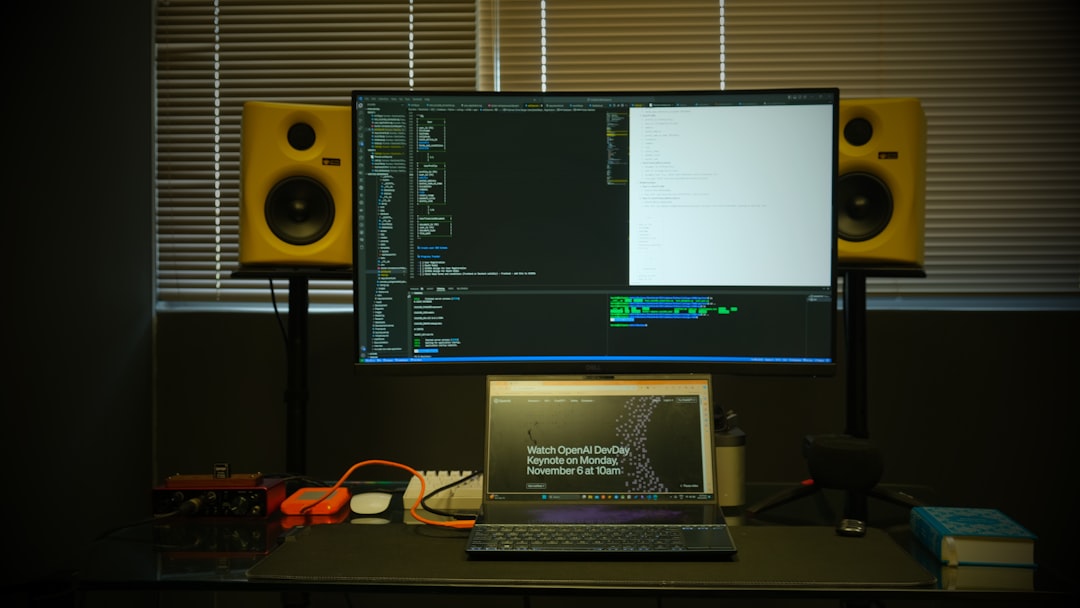
Avoid micromanaging but do ask for status updates. Break large tasks into smaller ones to maintain transparency and mutual accountability.
Security Measures to Protect Your Website
Handing over your website to someone means trusting them with sensitive data. Here’s how to protect your assets:
- Create limited access: Use Adminer, FTP, or cPanel accounts with restricted permissions. Don’t share your master login credentials.
- Require an NDA: Especially important if you’re sharing proprietary information or internal strategies.
- Use a staging site: Let the freelancer work on a copy of your site, not the live version.
- Enable activity monitoring: Use plugins that log backend activity and user changes.
Always revoke access once the project is complete. Change passwords and delete temporary accounts.
After the Project is Done
Once the freelancer has completed the job and you’re satisfied, here’s what you should do next:
- Leave a review: Help others by leaving an honest review on the platform you hired them through.
- Get documentation: Ask for a backup of the site, installation guide, and update notes.
- Discuss ongoing maintenance: If you were impressed, consider setting up a long-term partnership for ongoing updates and troubleshooting.
A good WordPress freelancer can become a long-term asset—someone you return to again and again. But that only happens when trust is earned and verified through experience and process.
FAQ
- How much should I expect to pay for a WordPress freelancer?
- Rates vary by experience and scope. In 2025, beginners charge around $20–$40/hour, mid-level developers charge $50–$100/hour, and senior-level freelancers can command $100–$200/hour or more.
- What’s the best payment method to use?
- For safety, use platforms like Upwork or Codeable that offer escrow services. If working directly, use tools like Payoneer or TransferWise with clear documentation.
- Can I test a freelancer before hiring them?
- Yes, offering a paid trial task is a common and effective method to evaluate their skills and work ethic before committing to a larger project.
- Should I hire a freelancer or an agency?
- If your project is small to medium-sized, a freelancer is often more flexible and budget-friendly. For larger, multi-disciplinary projects, an agency might provide better coordination.
- What if the freelancer disappears mid-project?
- This risk is why it’s vital to use contracts, milestone payments, and secure platforms. If you used a freelance marketplace, open a dispute ticket immediately to recover funds.
With the right checks and a careful selection process, you can hire a WordPress freelancer without worry. Follow this guide, trust the process, and your next freelance hire could be
