7 Best WordPress Ticketing Plugins for Customer Support (2025 Comparison)

Providing top-notch customer support is more crucial than ever in today’s fast-paced digital environment. For WordPress site owners, integrating a ticketing system can be a game-changer to streamline support, boost customer satisfaction, and manage queries more efficiently. However, with so many ticketing plugin options available, finding the perfect match for your business needs can be challenging. To make your search easier, here is a comprehensive comparison of the 7 best WordPress ticketing plugins for customer support in 2025.
1. Awesome Support
Awesome Support is one of the most comprehensive customer support plugins available for WordPress. Designed to mimic the features of full-service SaaS help desks, it allows users to submit tickets from the frontend. On the backend, support agents can track, prioritize, and respond to these tickets with ease.
- Key Features: Unlimited agents, email notifications, file uploads, custom fields.
- Best For: Small to midsize businesses that need advanced support options.
- Pricing: Starting at $149/year with various tiers and add-ons.

2. SupportCandy
SupportCandy is another full-featured helpdesk solution that integrates seamlessly into WordPress. It’s known for its user-friendliness and scalability, making it ideal for both startups and enterprises.
- Key Features: Unlimited tickets, ticket history, agent assignments, canned responses.
- Best For: Businesses looking for an easy-to-use, scalable solution.
- Pricing: Free version available; premium plans start at $79/year.
3. JS Help Desk
JS Help Desk strikes a balance between powerful features and an easy-to-navigate interface. It works well for companies managing a large volume of support queries and includes several automation tools to reduce workload.
- Key Features: Email piping, ticket SLA, analytics dashboard, custom statuses.
- Best For: Medium to large-sized support teams with robust needs.
- Pricing: Free and premium versions available; paid plans start at $69/year.
4. Fluent Support
Fluent Support is a comparatively new player but stands out due to its blazing performance and ease of integration. Built specifically for WordPress, it works seamlessly with FluentCRM, offering a unified customer experience platform.
- Key Features: Email notifications, bulk actions, collision detection, automation workflows.
- Best For: Businesses looking for fast and native WordPress performance.
- Pricing: Starts at $129/year for a single site.
5. Help Scout Integration
If you’re already using Help Scout, the Help Scout Integration plugin for WordPress can bridge the gap between your website and help desk operations. Though not a standalone plugin, it provides vital integrations that enhance customer communication.
- Key Features: Chat widget, customer insights, ticket view from dashboard.
- Best For: Teams already working with Help Scout looking for website integration.
- Pricing: Requires Help Scout subscription; plugin is often free.
6. Zendesk Support for WordPress
Zendesk is a giant in the customer support ecosystem, and its WordPress plugin allows seamless integration with WordPress sites. By embedding the Zendesk interface or contact forms, it offers a powerful external ticketing platform with global capabilities.
- Key Features: Auto ticket creation, FAQ insertion, support widget, knowledge base integration.
- Best For: Large enterprises looking for tried-and-true support systems.
- Pricing: Zendesk plans start at $19/month/agent; plugin is free.
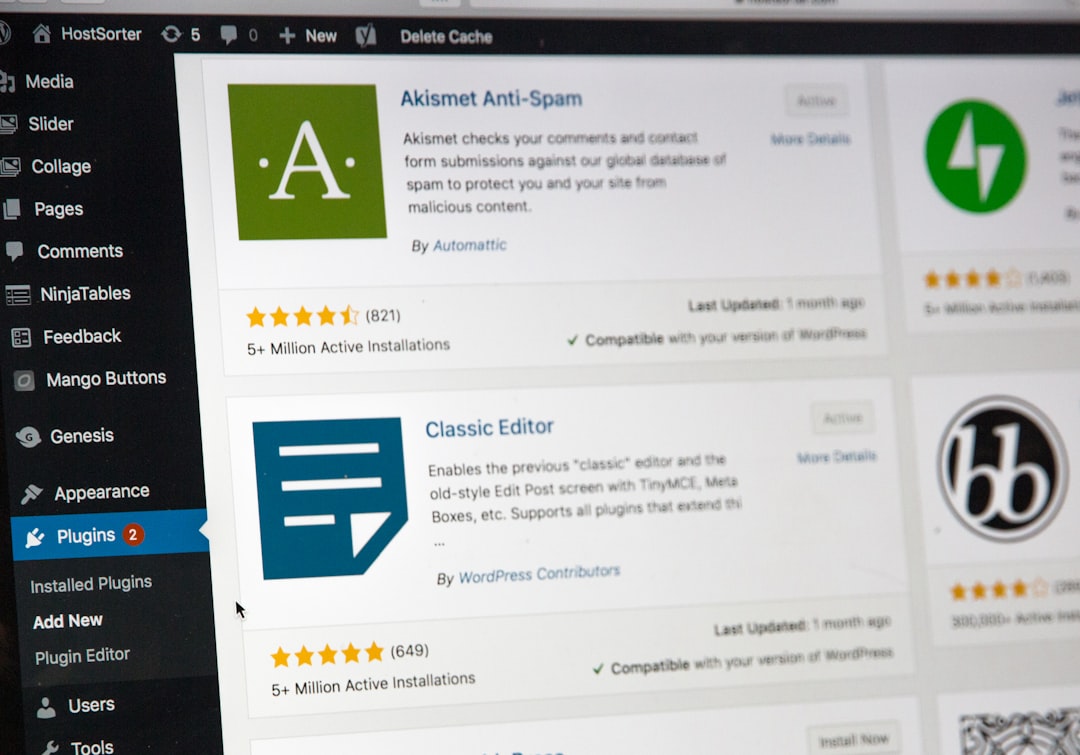
7. WP Support Plus (Now Known as SupportCandy)
Previously known as WP Support Plus, SupportCandy has evolved into a more robust and modern ticketing system. If you’re coming across old references to WP Support Plus, know that SupportCandy is its current and more powerful form.
- Key Features: Login-free ticket submission, GDPR compliance, responsive design.
- Best For: Businesses that previously used WP Support Plus and want an updated system.
- Pricing: Same as SupportCandy, starts at $79/year.
How to Choose the Right Ticketing Plugin?
When choosing a ticketing plugin for your WordPress site, consider the following:
- User Experience: How intuitive is the interface for both customers and agents?
- Scalability: Can the solution grow as your business expands?
- Integration: Does it work with your CRM, email, and other essential tools?
- Support and Updates: Is the plugin actively maintained and supported?

Conclusion
Implementing a ticket-based customer support system using a WordPress plugin can improve service quality, streamline operations, and enhance user satisfaction. Whether you’re a small eCommerce store, a SaaS business, or a large enterprise, there is a solution that meets your needs. The plugins discussed in this article represent the best-in-class options for 2025; the key is to assess your unique requirements and pick the plugin that best aligns with your workflow.
Frequently Asked Questions (FAQ)
1. What is a WordPress ticketing plugin?
A WordPress ticketing plugin allows you to manage customer support queries using a structured, ticket-based system directly from your WordPress dashboard.
2. Are ticketing plugins free?
Many ticketing plugins offer free versions with basic features, but premium functionalities like automation and integrations often require a paid plan.
3. Can I integrate ticketing plugins with my CRM or email software?
Yes, many of the top plugins, such as Fluent Support and Help Scout, support integration with platforms like FluentCRM, Mailchimp, and others.
4. Which plugin is best for a small business?
For small businesses, SupportCandy or Awesome Support provide ample features without overwhelming administrative needs.
5. How do customers submit a ticket?
Customers can typically submit tickets via a frontend form embedded in your site or through an email address linked to the system.
6. Can I manage tickets from my mobile device?
Some plugins offer responsive dashboards or mobile apps that allow agents to manage tickets on the go.
7. Do these plugins support multiple agents?
Yes, most of these plugins—especially Awesome Support, JS Help Desk, and Fluent Support—allow multiple agents with role-based control.
