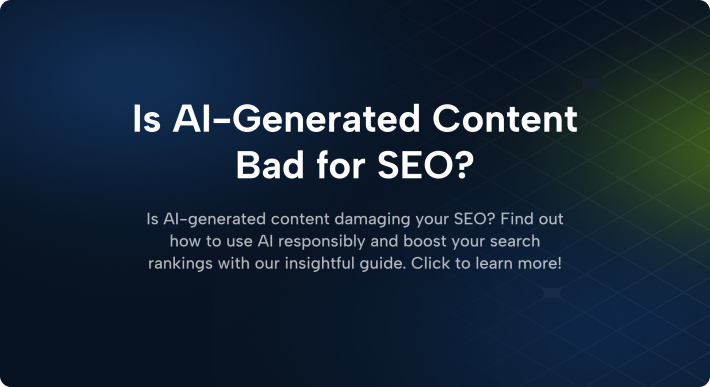5 Best WordPress AI Plugins in 2024

The impact of artificial intelligence on websites is transforming how they function and engage visitors. AI plugins for WordPress bring this innovation directly to site owners. They provide capabilities that automate tasks, enhance how content appears in search results and tailor experiences to individual users. These plugins make managing a WordPress site easier and more effective, offering powerful tools to improve both efficiency and engagement.
AI technology simplifies website management and sharpens SEO tactics through smart data analysis. This leads to better user interaction, more website visits, and increased conversions. For those managing WordPress sites, this translates into less manual work and more time for creative and strategic pursuits.
In this article, we will review the top five AI plugins for WordPress. Each plugin offers something unique, helping your site perform better and stand out in a crowded online space.
What to Look for in WordPress AI Plugins?
When choosing AI plugins for your WordPress site, it’s crucial to identify features that will increase your website’s functionality and user experience. Here are key elements to consider:
- Easy Integration: The best AI plugins should easily integrate with your existing WordPress setup. They should be easy to install and configure without requiring extensive coding knowledge, allowing you to get started quickly and without hassle.
- Functionality Range: Look for plugins that offer a broad range of functionalities that can automate various tasks, improve SEO, and personalize the user experience. Whether it’s optimizing content for search engines or providing customized recommendations to visitors, the right AI plugin should cover multiple aspects of your site operations.
- Performance Impact: The ideal AI plugin should enhance your site’s performance, not hinder it. Ensure the plugin is well-coded and doesn’t slow down your website, as speed is a crucial factor in user satisfaction and SEO rankings.
- Support and Updates: AI technology evolves rapidly, so the plugin you choose must be regularly updated and supported by its developers. This keeps it compatible with the latest WordPress versions and continues to meet security standards.
- Value for Money: Consider the cost of the plugin against the features and benefits it offers. While some AI plugins may be more expensive, their advanced capabilities can justify the investment if they significantly contribute to your site’s success.
Choosing the right AI plugin requires careful consideration of these factors to make sure it meets your specific needs and improves your website in meaningful ways.
5 Best WordPress AI Plugins in 2024
1. AI Bud
AI Bud is a comprehensive AI WordPress plugin designed for creating diverse types of AI-generated content, including chatbots, images, and text. AI Bud uses powerful AI models like GPT-3, GPT-4, Google Gemini, and Claudeto to generate top-notch content across different languages. These models provide flexibility in writing style and tone, making it easy to tailor content to specific requirements. This plugin is ideal for anyone looking to enhance their content creation process, from SEO-optimized blog posts to intricate product descriptions and beyond.
AI Bud simplifies the content creation process, offering tools that make generating compelling text and visuals easy. Whether you need to craft detailed product descriptions, generate images, or provide multilingual text translation, AI Bud provides a robust solution. The plugin’s ability to fine-tune models ensures the generated content is relevant and adapted to your audience and business needs.
Key Features:
- AI Content Generation: Uses models from OpenAI, Claude, and Google Gemini to produce engaging content.
- AI Comment Generator: Enhances user interaction by allowing easy generation of comments on posts and product pages.
- Customizable AI Chatbot: The Pro version offers a chatbot that can be tailored for specific site interactions, complete with fine-tuning capabilities for precise responses.
- AI Image Generation: Uses the DALL-E model to create custom images based on user prompts. It is ideal for both large-scale image creation and specific visual needs.
- Multilingual Support: Offers text translation across 30+ languages, broadening the reach of your content globally.
Pros
- Comprehensive AI functionalities for content, images, and chatbot interactions.
- Supports multiple languages, expanding global reach.
- Offers extensive customization options for AI features.
Cons
- Steeper learning curve due to complex features.
Pricing
Basic Plan: $5.99/month for 1 site license with updates for 1 month and priority ticket support.
Developer Plan: $14.99/month for up to 5 sites, including all Pro features and priority support.
Enterprise Plan: $40.99/month for up to 50 sites, tailored for larger organizations needing extensive content generation capabilities.
All these prices are for annual purchases.
AI Bud is a top choice for WordPress users seeking to integrate AI into their content strategy. With its powerful features and flexible pricing, AI Bud caters to a wide range of needs, from individual bloggers to large enterprises, making it a worthwhile investment for anyone serious about leveraging AI to enhance their online presence.
2. AI Engine
AI Engine is a multifunctional and powerful AI WordPress plugin designed to transform how you interact with your website’s content and visitors. It integrates leading AI technologies from giants like OpenAI, Anthropic, and Google, providing tools ranging from chatbots to content generation and advanced AI interactions. This plugin offers an easy functionality that allows users to use AI for content creation, site interaction, and much more.
With AI Engine, the possibilities are boundless. From drafting articles and generating images to creating interactive chatbots and customizing content for specific needs, this plugin provides a robust platform for innovation. It’s designed to enhance user engagement through dynamic conversations and tailored content, making every visitor experience more personalized and engaging.
Key Features
- Dynamic Chatbot Integration: Add a ChatGPT-style chatbot to your site for enhanced user interaction.
- Content and Image Generation: Automatically generate compelling content and visuals, streamlining your creative process.
- AI Playground: Experiment with various AI tools for translation, correction, and more, fostering creativity and practical application.
- Customizable AI Capabilities: Fine-tune AI models for more personalized interactions using your data.
- Advanced Analytics: Track usage and performance of AI tools to optimize their effectiveness and cost-efficiency.
Pros
- A broad range of AI tools enhances site functionality and user engagement.
- High customizability for AI interactions to fit specific site needs.
- Built-in analytics to monitor and optimize AI tool performance.
Cons
- A lot of different features may be daunting for beginners.
- The full range of features is only available in the Pro version, which is paid.
Pricing
Free Version: Includes basic AI chatbot capabilities, content, and image generation tools.
Pro Version: Includes all the features from the Free Version plus an AI Form for automated form creation, Embeddings for contextual integration, detailed Statistics & Limits for performance insights, specialized Assistants (GPTs), Content-Aware features for optimized responses, and more.
AI Engine offers seven plans to suit various needs and budgets, ranging from $49/year for one website to $899 for a lifetime plan covering 250 websites.
AI Engine fully integrates artificial intelligence into your WordPress site. Whether you want to improve content creation efficiency and user interaction or explore the boundaries of AI technology, AI Engine offers the tools and capabilities to make it happen. This plugin remains an essential resource for anyone who wants to rank in the top positions of search results.
3. Rank Math
Rank Math is a WordPress plugin that uses AI to enhance SEO practices on your website. It’s known for its simple user interface and powerful automation features that simplify complex SEO tasks into actionable insights and optimizations. Rank Math helps you achieve rankings by analyzing your content and offering suggestions based on the latest SEO algorithms and trends.
This plugin helps website owners improve their SEO with less effort. Rank Math offers tools that automate key SEO tasks, provide detailed analytics, and offer smart recommendations to boost your site’s visibility. Its integration with AI technologies ensures that your SEO strategies are both current and effective, making it easier than ever to climb search rankings and attract more traffic.
Key Features
- Smart Automation: Automates SEO adjustments for titles, meta descriptions, and other SEO elements based on best practices.
- SEO Scoring: Provides an SEO score for each post or page, highlighting improvements and optimizations.
- Advanced Schema Generator: Automatically applies schema markup to pages, enhancing visibility in search results.
- Keyword Ranking Tracker: Monitors keyword rankings and provides insights into performance trends.
- Google Search Console Integration: Directly integrates with Google Search Console to fetch and display important data within your WordPress dashboard.
Pros
- Simplifies SEO through automation, saving time and effort.
- User-friendly for beginners, yet robust enough for experts.
- Regular updates ensure relevance with evolving SEO standards.
Cons
- Feature richness can overwhelm new users.
- Premium features require a paid subscription.
Pricing
Rank Math offers a free version that has basic SEO tools and functionalities.
Premium version offers advanced features, starting at $6.99 per month when billed annually.
Rank Math is an impressive tool for anyone serious about optimizing their website’s SEO. With its advanced AI integration and comprehensive features, Rank Math provides ranking in search engine optimization. Whether you are a beginner or an expert, this plugin can increase your website’s search engine performance and user engagement.
4. Bertha AI
Bertha AI is a WordPress plugin that helps users generate creative content. It integrates advanced AI technology to offer real-time suggestions for writing, image creation, and more. It is a valuable tool for bloggers, marketers, and content creators. Moreover, Bertha AI aims to save time and effort in creating high-quality content by automating and improving the creative process.
This plugin stands out by providing a simple interface that allows users to use AI directly within the WordPress editor. Whether you are crafting blog posts, designing web pages, or creating marketing materials, Bertha AI supports your creative tasks by suggesting improvements, generating text, and offering design ideas. Its simple integration makes it a must-have tool for increasing productivity and creativity.
Key Features
- Instant Content Suggestions: Generates text for blogs, social media, and web pages within the WordPress editor.
- Dynamic Image Creation: Uses AI to design images that match your content.
- SEO Optimization: Offers recommendations to improve SEO rankings directly as you write.
- User-Friendly Interface: Simple and intuitive, perfect for non-tech-savvy users.
- Versatile Content Capabilities: Adapts to various content needs, from formal articles to casual blog posts.
Pros
- Enhances content creation with AI-driven text and image suggestions.
- Streamlines workflow by integrating directly into WordPress.
- Supports SEO efforts with real-time optimization advice.
Cons
- May rely heavily on AI, lessening control over the unique voice.
- Advanced features require a subscription beyond the basic free version.
Pricing
Bertha AI offers a free version with basic content generation capabilities.
For $20 per month or $200 per year, you get a lot of features, including automatic image alt text generation, unlimited users, unlimited websites, and access to a Chrome extension.
Each Plan allows for up to 1,000,000 words and 50 image generations per month, ensuring extensive content creation capabilities. Plus, you will receive priority support and a 7-day money-back guarantee.
Pay-As-You-Go Text Plan
Words Range:
- $1.5 for 1,000 words
- $15 for 10,000 words
- One-time payment until the word count runs out
Pay-As-You-Go Images Plan
Images Range:
- $25 for 100 images
- One-time payment until the image count runs out
Bertha AI is a tool for WordPress users to create content with AI help. It reduces the workload by automating routine tasks and inspires creativity with innovative content and image suggestions. Whether you are a professional blogger or a business owner, Bertha AI adapts to your needs. It is a valuable addition to your digital tools.
5. Tidio
Tidio is a dynamic AI plugin that simplifies customer service and interaction on WordPress sites. Specializing in AI chatbots, Tidio helps businesses engage with visitors in real-time, offering instant responses to inquiries, which enhances user experience and boosts customer satisfaction. Its easy integration and powerful automation capabilities make it an ideal choice for any business looking to improve its online communication and support systems.
Tidio combines chatbot functionality with live chat features, allowing for seamless interaction between automated responses and human service when needed. This flexibility ensures that website visitors receive the right kind of interaction at the right time. Whether you are looking to provide 24/7 support, generate leads, or automate repetitive tasks, Tidio’s AI-driven solutions are tailored to meet a wide range of communication needs.
Key Features
- AI-Powered Chatbots: Automate conversations and handle common queries efficiently.
- Live Chat Integration: Blend AI automation with human interaction for comprehensive support.
- Visitor Behavior Tracking: Gain insights into visitor actions to tailor interactions and boost conversions.
- Customizable Chat Widgets: Match your website’s design and enhance user experience with customizable interfaces.
- Multilingual Support: Connect with a global audience using multiple language options.
Pros
- Improve customer service with a mix of AI chatbots and live chat.
- Improves engagement and conversion rates through timely interactions.
- Offers extensive customization to align with brand aesthetics.
Cons
- Dependency on internet connectivity for optimal performance.
- May require fine-tuning to ensure chatbot responses meet specific business needs.
Pricing
Tidio provides a free basic version with ticketing, social media integrations, and live chat features.
Starter Plan: $29/month, includes 100 handled conversations, basic analytics, live visitors list, operating hours, and 24/5 live chat support. It also comes with a 7-day free trial.
Growth Plan: $59/month, includes up to 1000 handled conversations, advanced analytics, Tidio power features, and an add-on option to remove Tidio branding. Also includes a 7-day free trial.
Tidio offers a useful tool for improving customer interactions with AI technology. Its chatbots and live support tools can transform how businesses communicate with their audience, making customer service a strong point of differentiation. Ideal for businesses of all sizes, Tidio is a wise choice for improving customer service and engagement strategies on their WordPress site.
How to Choose the Right AI Plugin for Your WordPress Site?
Selecting the right AI plugin for your WordPress site can significantly enhance your website’s functionality and user experience. To make a smart choice, consider the following factors:
- Identify Your Needs: Define your goal with an AI plugin. Understanding your specific goals, whether it’s improving SEO, automating customer service, improving content creation, or any other objective, will help you simplify your options.
- Compatibility: Make sure that the AI plugin you choose integrates smoothly with your current WordPress theme and plugins. This prevents conflicts that might affect your site’s performance. Checking for compatibility also includes making sure the plugin is updated regularly to keep up with WordPress core updates.
- Ease of Use: Look for a plugin that offers a simple and user-friendly interface. It should be easy to set up and manage without extensive technical knowledge. This is especially important if you are not a developer or if you lack the time to learn complex software.
- Features and Flexibility: Evaluate the range of features a plugin offers. Does it cover all the functionalities you need? Also, consider how customizable it is to meet your specific requirements. A good AI plugin should be adaptable enough to grow and change with your business needs.
- Support and Documentation: Good customer support and comprehensive documentation are essential, especially when dealing with advanced technology like AI. Check if the plugin provider offers timely support and resources like tutorials, forums, and FAQs.
- Cost-Effectiveness: Consider the plugin’s pricing, its features, and the value it brings to your site. Some AI plugins may offer a free version with basic functionalities and a premium version with more advanced features. Determine which version suits your budget while still meeting your needs.
- Security and Privacy: Ensure the plugin adheres to the latest security protocols and respects user privacy, especially if it handles sensitive data. Reliable security measures protect not only your data but also your visitors’ information.
Considering these important factors, you can choose an AI plugin that fits your current needs and scales with your future growth. This careful selection ensures you invest in a solution that enhances your site’s capabilities and offers a significant return on investment.
Wrapping Up
AI plugins offer transformative potential for enhancing WordPress sites, automating tasks, personalizing user experiences, and optimizing SEO efforts. By integrating AI technologies, website owners can improve efficiency and site performance. Considering your specific needs, consider how these plugins can streamline operations, engage your audience more effectively, and drive your site’s growth.
Exploring additional resources and case studies can be invaluable for those interested in AI in web development. Websites like WordPress.org and reputable tech blogs often feature articles and tutorials that provide insights and practical advice on effectively using AI tools. Using these resources can help you make smart decisions about adding AI solutions to your site.