Build Dynamic Product Grids with WordPress Query Loop — and Add a High-Converting Gift Wrap Upsell
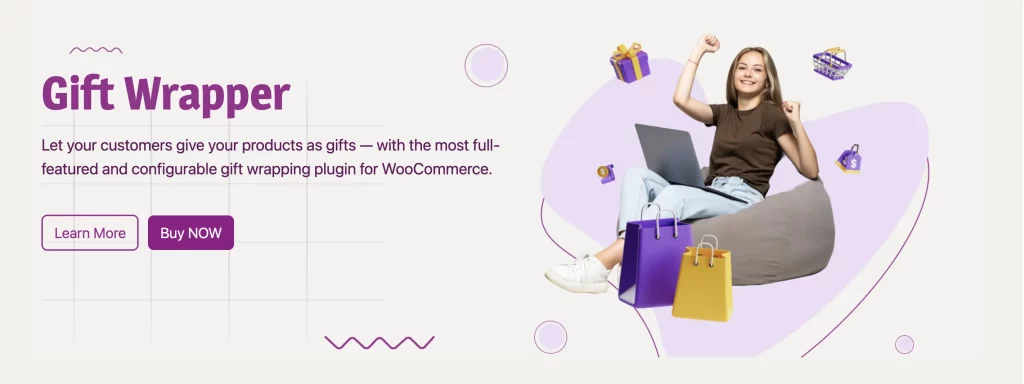
The Query Loop block quietly turns WordPress into a modular, data-driven CMS. With it, you can assemble smart lists—from product grids and portfolios to team pages and blog archives—without touching PHP. Even better, when you pair Query Loop with a clean gifting upsell on product, cart, or checkout, you get a visible lift in AOV (average order value) with almost no friction.
This guide shows how to:
- set up a conversion-minded product grid with Query Loop,
- shape the design for speed and SEO, and
- add a gifting offer that accounts for tax, stock, and reporting correctly—so growth doesn’t create back-office headaches.
Why Query Loop is a powerhouse (in one minute)
The Query Loop block works like “The Loop” in classic theme templates, but in the block editor. You choose a data source and criteria (post type, taxonomy, author, date, meta), pick a layout (list, grid, cards), then customize the inner blocks (featured image, title, meta, price, CTA). The result is a reusable, filterable listing you can drop anywhere—archives, landing pages, home sections, product collections—without writing code.
What you can build fast:
- Product category pages with filters and smart ordering (e.g., “Bestsellers first”)
- Seasonal collections (“Holiday Gifts Under $50”)
- Portfolio/team directories with taxonomies (skills, departments)
- Blog hubs (topic pages with FAQs and related posts)
- Resource libraries (case studies, whitepapers, webinars)
Step-by-step: a high-converting product grid with Query Loop
1) Insert a Query Loop block
Create or open a page where you want the grid. Insert Query Loop → choose a prebuilt pattern (Grid is a great starting point) or start blank.
2) Define the query
Open the block settings (right sidebar).
- Post Type:
Product(requires WooCommerce). - Taxonomy filters: choose a category like Gifts, Stocking Stuffers, or New Arrivals.
- Order: try
Menu order + IDfor curated collections, orMost popularif you track sales. - Pagination: enable if you expect more than 12–16 items; otherwise keep it tight for speed.
3) Customize the inner blocks
Inside the Query Loop, you’re editing the template for each card:
- Featured Image (ensure uniform aspect ratio)
- Post Title (limit to 1–2 lines with clamp)
- Price (WooCommerce block)
- Short Excerpt or 1–2 bullet benefits (optional)
- Add to Cart or View Product button
Keep it scannable. On mobile, center the image, then stack title → price → CTA. Avoid long excerpts that push the CTA below the fold.
4) Add quick filters (optional)
Above the grid, consider a simple set of pill filters (e.g., Under $25, Eco-friendly, For Kids). These can be separate links to pre-filtered pages or a block-based taxonomy list styled as pills. The key is zero cognitive load: users should land, tap, and shop.
5) Performance & SEO finish
- Images: use WebP where possible; set appropriate
sizesattributes so responsive images load sensibly. - Markup: ensure each card has one H3 (product title) and avoid multiple heading levels inside cards.
- Pagination: if you paginate, consider adding
rel="next"/prev"via theme SEO settings or your SEO plugin. - Internal links: from product pages, link back to the collection to reinforce topical clusters.
The upsell that actually moves the needle: gift wrap + gift note
A gifting option is one of the simplest ways to increase AOV without discounting. The trick is to offer it exactly where the shopper is making a decision (PDP and cart), and to implement it so finance and ops don’t suffer later.
That’s where Gift Wrapper comes in. Implemented correctly, it lets you add gift wrap and gift notes at product, cart, and checkout as proper WooCommerce products—which means you can set their price, apply a distinct tax class if required, track stock for premium paper/boxes, and report revenue cleanly as separate line items.
→ Prefer a try-before-you-buy flow? There’s also Gift Wrapper on WordPress.org to test the basics.
→ Ready for the full setup (rules/exclusions, per-item cart controls, modals, translation, Elementor widget)? Go PRO with Gift Wrapper.
Why “wrap as product” matters: clean tax handling, physical stock control, and measurable wrap revenue per SKU. Generic add-on checkboxes rarely manage all three.
Where to place the gifting offer (and why)
On the Product Page (PDP)
Put a compact “Add gift wrap + note” control above or just below the Add to Cart button on giftable SKUs. If you offer multiple styles (Classic Paper, Premium Gift Box), show a modal with thumbnails—visuals drive selection faster than text.
Copy that converts:
“Add gift wrap ($3.99) + gift message” usually beats “Gift wrap available.”
In the Cart (per line item)
Multi-gift orders are common during holidays and events. Per-item controls in the cart let the customer wrap two of three products and add different notes—reducing checkout friction.
At Checkout (order-level)
A simple “Wrap entire order” option is a clean safety net for shoppers who skipped earlier prompts. Pair it with a gift note field (cap at ~180 characters).
How to implement gifting without breaking ops
- Create wrap SKUs as WooCommerce products:
- Classic Wrap (e.g., $3.99) → tax class A
- Premium Gift Box (e.g., $7.99) → tax class A, Manage stock enabled
- Rules & exclusions:
- Exclude bulky or drop-shipped categories.
- Create separate “wrap groups” for PDP vs checkout if needed.
- UI pattern:
- PDP checkbox (fastest), or open a modal with style thumbnails.
- Cart line-item edit support for granular control.
- QA the flow:
- Add two items; wrap one on PDP, then add a global note at checkout.
- Verify separate line items, correct tax, stock decrement, emails/thank-you page entries.
Packing & returns SOP: print wrap line items with the related gift message beneath each relevant product on the packing slip. Decide whether wrap is refundable (commonly no unless unopened).
Turning Query Loop collections into gifting machines
With your Query Loop product grid live, use it as the front door to curated “giftable” categories: For Him, For Her, For Kids, Under $25, Last-Minute Gifts. Each card should lead to PDPs where the gift wrap control is visible without scrolling.
A/B tests to run for two weeks each:
- Placement: PDP-first vs checkout-only.
- UI: simple checkbox vs modal with thumbnails (multi-style setups).
- Copy: “Gift wrap ($3.99) + gift message” vs “Premium gift box ($7.99) + handwritten card.”
Metrics to watch:
- Attach rate: % of orders with ≥1 wrap.
- AOV delta: wrapped vs non-wrapped orders.
- Style mix: revenue per wrap SKU (restock winners).
- Drop-off: any friction added to checkout events.
Performance hygiene as your catalog grows
Dynamic pages can get heavy if you’re not careful. Keep Query Loop fast and predictable:
- Limit cards per page (8–12 on mobile, 12–16 on desktop).
- Cache page outputs aggressively; let WooCommerce fragments handle cart counts separately.
- Defer non-critical scripts and lazy-load below-the-fold images.
- Standardize card components so CSS/JS reuse is high (fewer layout shifts).
If you’re cleaning up seasonal leftovers (drafts, demo pages, orphaned terms/media), schedule a monthly tidy-up so your database stays lean.
Troubleshooting quick list
- Query Loop shows the wrong products: check taxonomy filters and ordering; if you rely on “menu order,” confirm each product’s sort order.
- Markup feels bloated: switch the card’s inner layout to a simpler pattern; remove excerpt on small screens.
- Gift wrap not appearing: verify product/category exclusions; ensure the control is placed in the PDP template you’re actually using.
- Taxes look off: assign correct tax classes to wrap SKUs and confirm zone settings.
- Gift notes missing in emails: make sure your order email templates output line-item meta.
A quick launch checklist (copy/paste)
- Create a Query Loop product grid for your “giftable” category.
- Above the grid, add 3–5 pills linking to common filters (Under $25, For Kids…).
- On PDPs, place a visible gift wrap + note control near Add to Cart.
- Enable per-item wrap edits in the cart; add an order-level option at checkout.
- Add two wrap SKUs (Classic, Premium) with clear names, prices, tax classes, and stock.
- Test the journey: category grid → PDP (wrap) → cart (edit) → checkout (note) → emails.
- Track attach rate and AOV weekly; A/B test placement and copy.
- Before peak season, restock winning wrap SKUs; retire poor performers.
Final take
Query Loop lets you build fast, on-brand product collections without code—and when you layer in a proper gifting upsell, those collections turn into reliable revenue levers. Implement gifting as real products so tax, stock, and reporting stay clean. Keep the UI obvious and the copy concrete, then measure attach rate and AOV to iterate. The combo of a smart grid and a simple wrap offer feels like magic to shoppers and sanity to your ops team.
